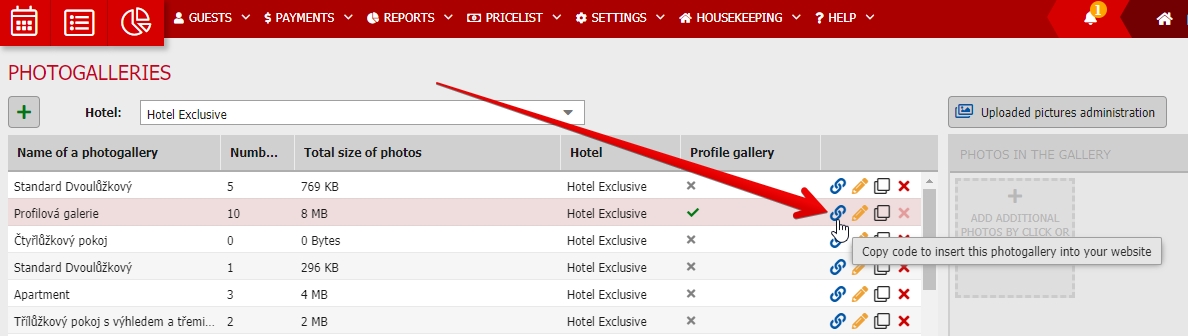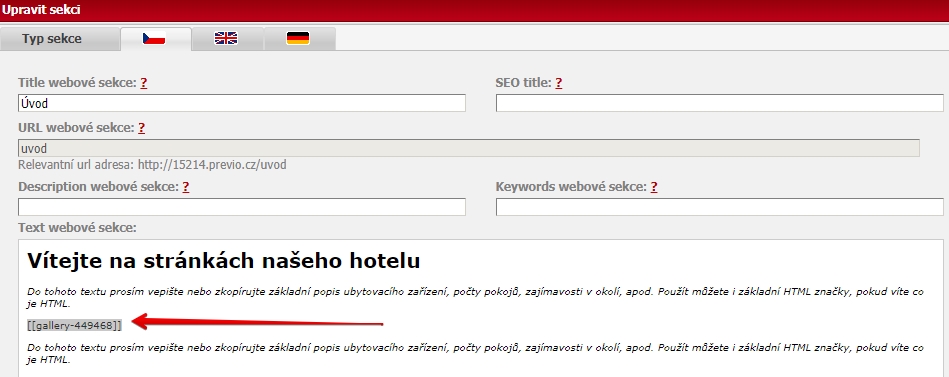Add and insert new photogallery
Photogalleries can be inserted to your website sections using the text editor. Process of adding a gallery to certain subsection is very easy.
If you want to use already saved gallery it will be easier. If you want to create a brand new gallery you first need to load the pictures etc.
Click on green plus button in Settings / Hotel / Photogallery. Drag and drop photos you want to add into area with “Drop photos here” text.
Bellow this select some of the existing galleries or create a new one and name it.
Now we have everything ready to insert a gallery to your website. All we need is specific gallery code from second button in the top left part right next to Add a new gallery button. Search for the row with certain gallery and click on the blue icon to copy the gallery code.
Open the adjustment of certain websection (Settings / Web / Web section). Select the place in text where you want to insert the gallery and paste there the gallery code. Do not forget to save the entire window.
Refresh your websites and selected gallery and all other changes you made will appear.