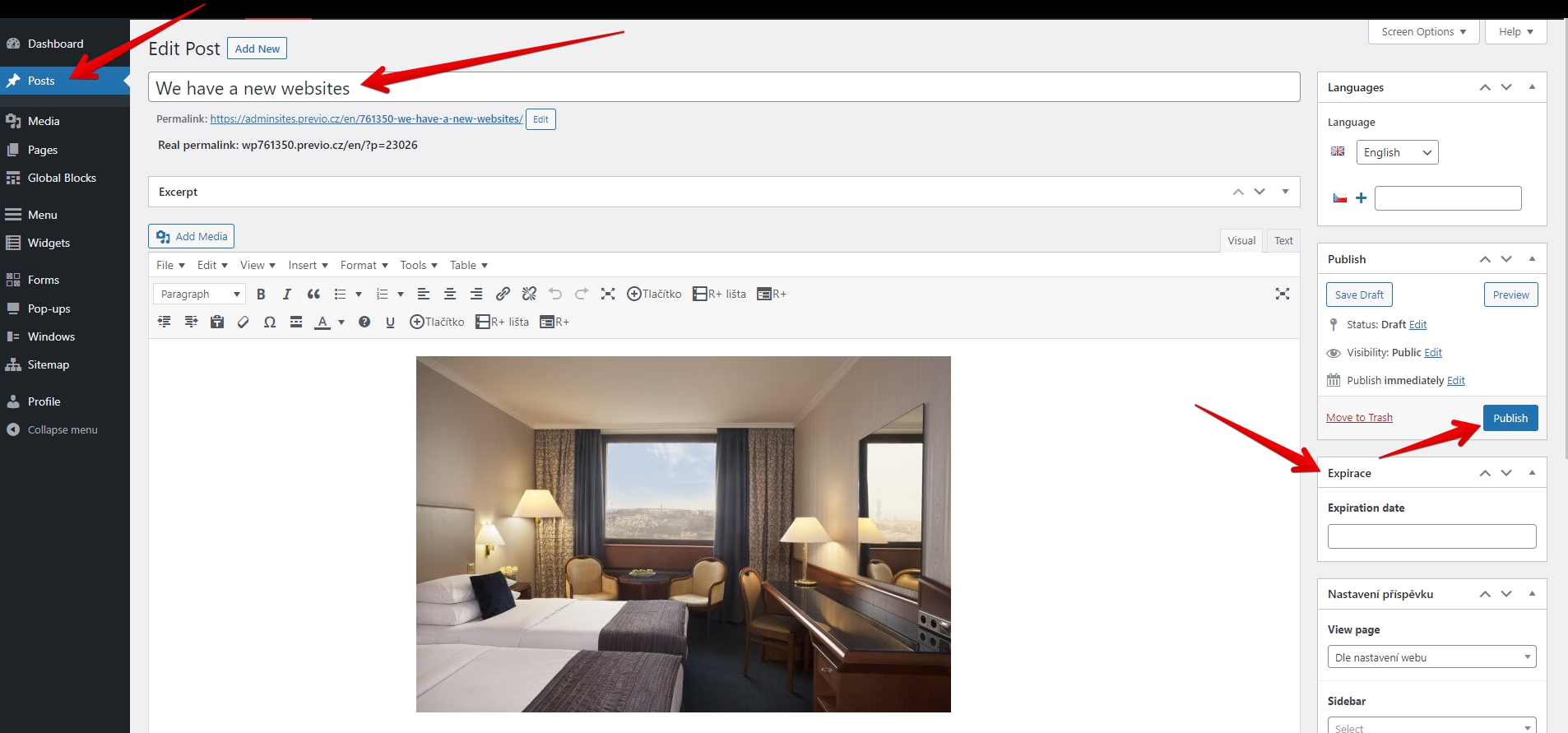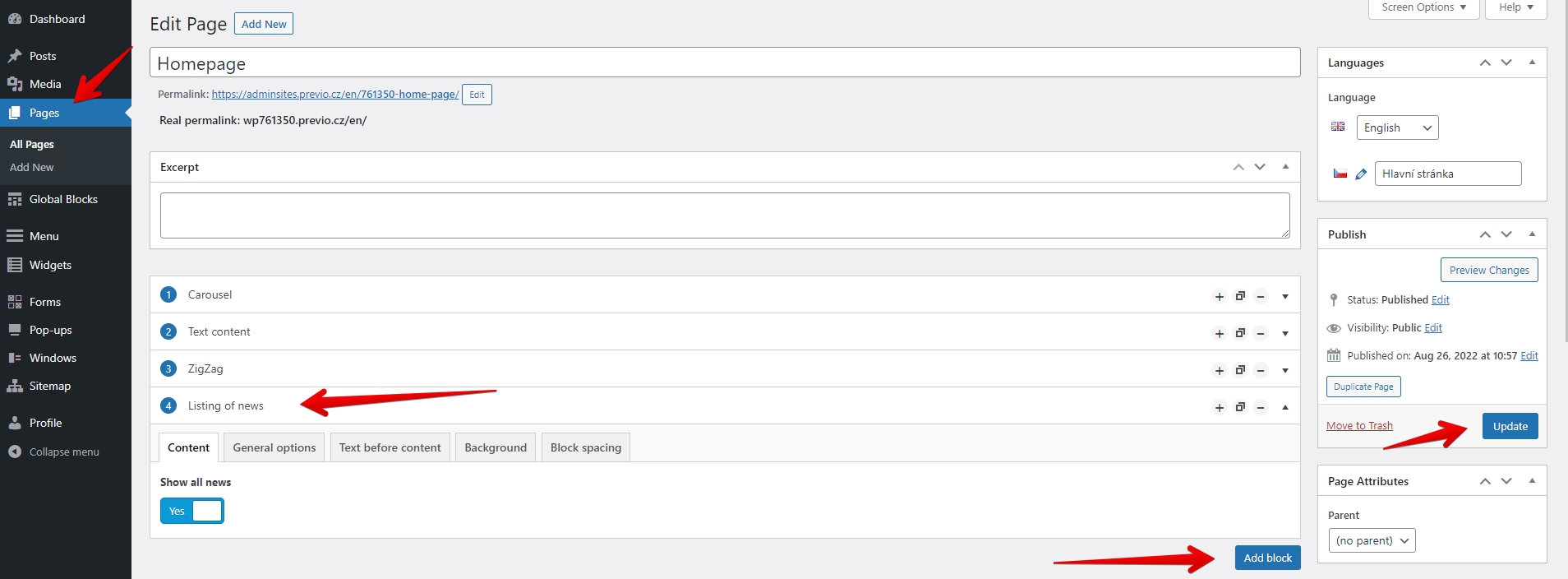Adding news (WP)
Your website can also contain special section with news from your accommodation facility.
Creating news
In WordPress news are called “Posts” and you will find them in the left menu where you click on Add Post button.
Before you click on the “publish” button you should fill in the news content:
- News name and headline
- Content – text/pictures – it is up to you
- Expiration – select “until” date for the news
Displaying news in website
When you have your news created you need to create a special section in one of your websites which will contain all relevant news.
Open selected site from Pages menu (e.g. Homepage) and add content block called “Listing of news” and save it.
News will be then displayed there until their expiration time.