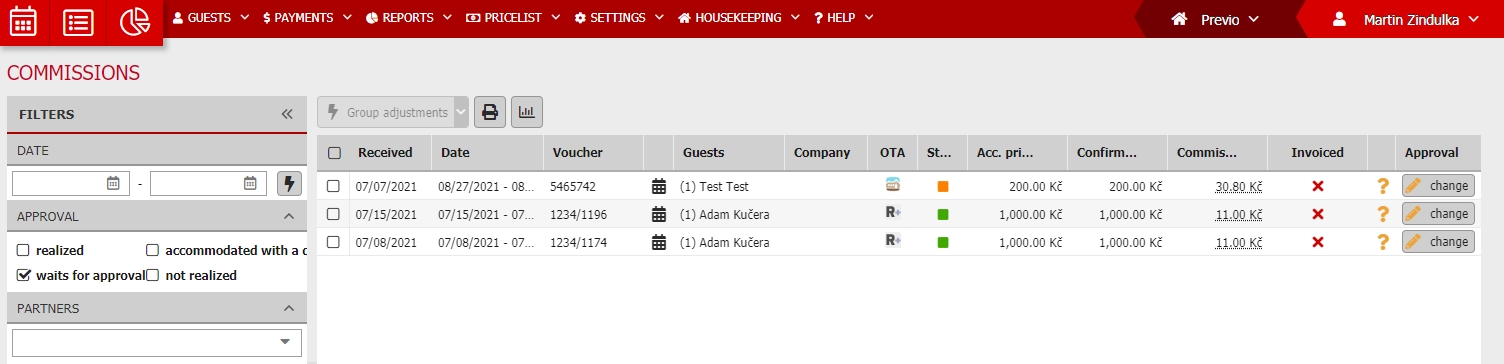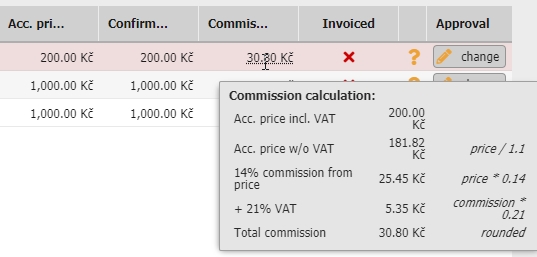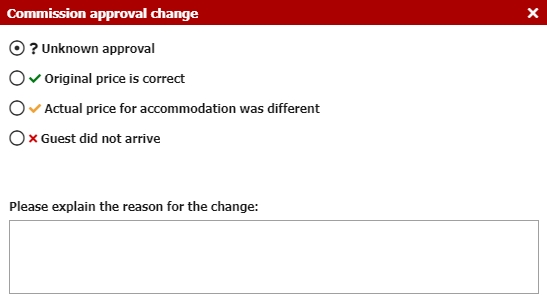How can I approve commissions?
At the end of every month, Previo sends as email asking you to approve the commission for arranged bookings from partner servers for the past month. It is definitely not an invoice: it is simply a list of guests sent for approval regarding who was or was not accommodated. Only after receiving your approval of these stays, an invoice is issued for the executed stays.
In order to approve the list, you must log in to Previo (or click on the “log in” link in the email) and select “Reservations” (in the Connect version), or select “Reports” and then “Commissions” (in the Pro/Lite version). A table similar to the one in the print screen below will appear. It is a list of bookings for a given period of time.
When approving commissions, check if you have selected the entire month relating to the approval of commissions and also if you have selected the “?” approval status as shown in the picture above. If you do not have this filter selected in the right manner, you will not see all the bookings to be approved and you will continue receiving emails about approving the remaining bookings.
The table always shows you the general information about the booking, e.g. creation date, guest name, date, price of accommodation, the commission amount for the given booking. By clicking the icon in the “Info” column (the very right), you can open the details of the given booking. If you have doubts about the commission amount for a specific booking, you can check everything by hovering the cursor over the given commission. The entire calculation process that led to the commission total is shown. Please see below.
To approve the bookings, move to the “Approval” column on the right side of the table. After clicking on the “Change” button, the approval window will open. Please see the next print screen.
A booking is automatically classified under the “Unknown approval” status (yellow question mark), i.e. the accommodation provider has not yet confirmed whether the guest was accommodated. When approving commissions, it is necessary to select one of the three other options:
- Green checkmark – Yes, the guest was accommodated and the original accommodation price calculation is correct.
- Yellow checkmark – Yes, the guest was accommodated, but the actual price for accommodation services was different + enter the actual price in the text box. This option is used in cases when the guest must, for example, shorten his/her stay, the number of guests is actually smaller than originally planned and are moved to a smaller and less expensive room, or the guest is offered a certain discount on the premises.
- Red cross – The guest did not arrive; the stay was not executed. For example, the guest cancelled before initiating the stay or did not show up even though the booking was confirmed.
You can enter comment regarding the changes in status of the given booking in the text box. E.g. explaining that a booking is confirmed, but the price is different as opposed to the original (e.g. due to a shortened stay). Do not forget to save the changes in commission approvals by clicking the button at the bottom right side of the window.
The approval of commissions is not finalised until all the bookings with yellow question marks (noting reservation with unknown approval status) disappear from the table.