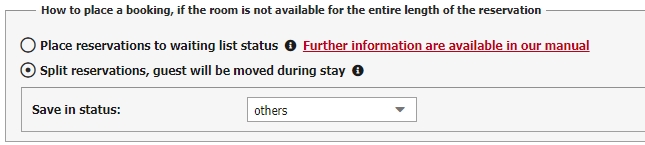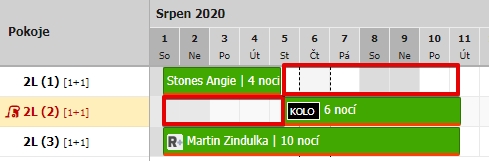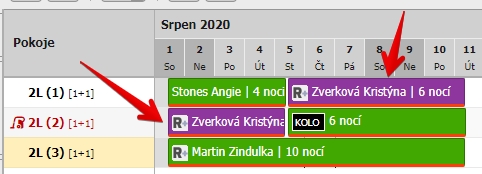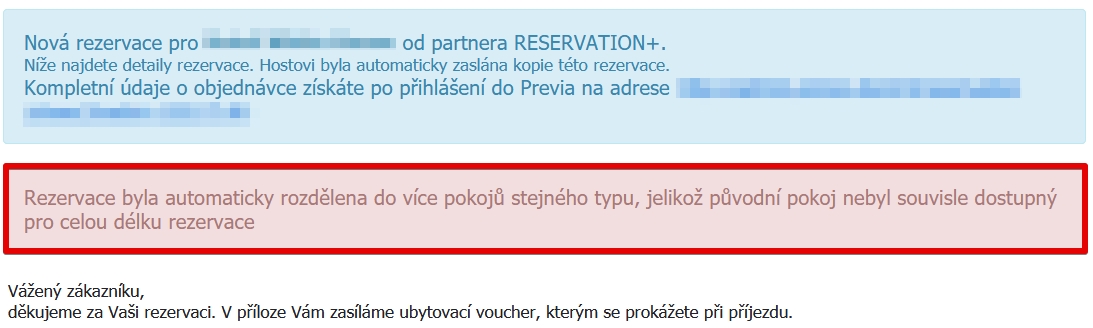Booking room which is not available for the entire length of the reservation
We have a special setting for situations when guest makes a booking for room type which rooms are available for the entire length of the reservation. Setting is situated in menu Settings / System.
Detailed description of both possible options can be found bellow.
This function works slightly different for bookings from RESERVATION+ (described here) and bookings from our channel manager Previo Global.
Let´s see model situation. We have three double rooms with several reservation. Our hypotetic guest wants to make a booking for 1.8. – 11.8.2020. In general we have one double room available for every day. On the other hand room no. 2 is available only until 5.8. and room no. 1 is available only from 5.8. Therefore one particular double room is not available for the entire length of guests reservation.
Do not split reservations and place them to waiting list status (manual rescheduling of reservations)
Using the first option reservation will not be listed in your reservation calendar, that means it will not be split and placed to available rooms. You will see the information in side dashboard in calendar (waiting list section) or you can find it in your Reservation list.
RESERVATION+ bookings will be received as non-binding requests. Request is not obligatory and needs to be confirmed by hotel (set payment methods are not reflected).
“New reservation” email (for accommodation provider and guest) contains information that the reservation is not confirmed yet and needs to be confirmed by the accommodation provider.
For confirmation use guests contact information from the email or from reservation detail.
Then do not forget to move confirmed reservation to your reservation calendar. But first you need to manually rearange current reservations and make a space for the new one. It might be something like this:
After this find the reservation in Reservation list or in (waiting list) side dashboard in calendar and move it to newly available room and change its status (to option/confirmed/checked-in/checked-out/others). Then you will finally see the reservation in calendar which means the rooms will be blocked for any other reservations.
Split reservations, guest will be moved during the stay (automatic split + optional rescheduling)
Second option is more or less automatic. Lets use the same model situation. In this case reservation will be created and automatically split into available rooms of booked room kind.
Information about split will be also included in “New reservation” email.
In settings for this option you can select if you want to split reservations to Confirmed (green) or Other (purple) status. We recommend to use “Other” status so you can easily identify all split reservations.
Worth mentioning is also the fact, that if you use allowed payment methods which save reservations in option or waiting list status, this settings will be preserved. Reason for this is for example bank transfer payment method. You usually save reservations in option status, because you are waiting with confirmation for the payment.
Main advantage of “splitting” is that everything works automatically. Reservations are placed directly to your calendar and guests bookings are therefore secured. Small disadvantage might be the fact, that if you do not reschedule your current reservations before guests arrival you will have to move him from one room to another during his stay.