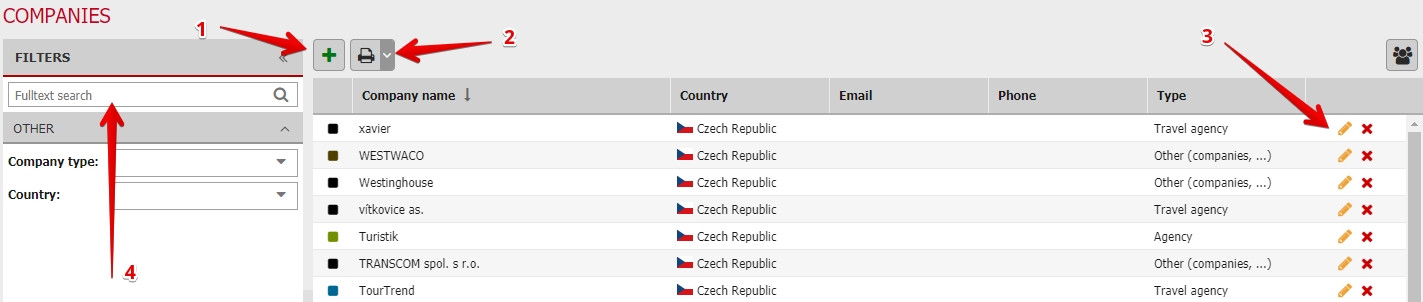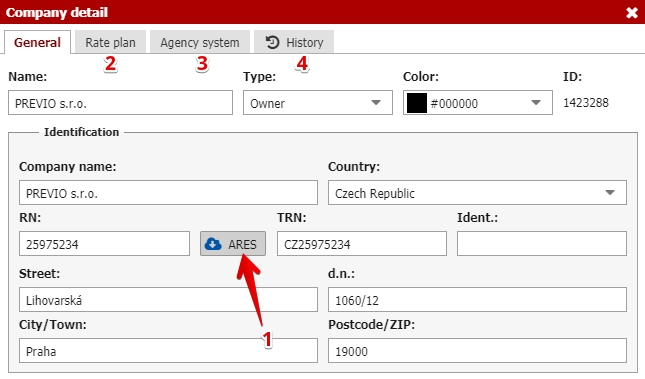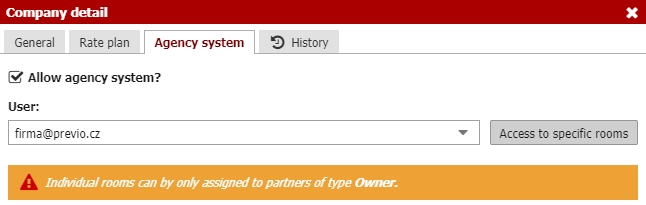Companies
This section has a list of all the companies that have ever been assigned to a booking. You can also create a completely new company, which will then appear in the “Company” field as an autocomplete function.
Add the new company by clicking on the button with the green plus sign (1). This module also allows you to export a list of companies, including addresses, company identification numbers, contact information, etc., into an Excel file or into the CSV file format (2). To edit existing company, use the pencil icon in the “Edit” column (3). You can also search for a specific company through the full-text search as well as through other optional criteria (4).
When editing an existing company, you can complete all the data about the given company by loading information about the given organisation from the register of companies (1). You can also edit the colour-coding of company bookings in the Reservation Calendar and an abbreviation, which will appear with the booking.
The second tab (2) allows you to assign one of the predefined price plans to a given company (this assignment can be created by editing the given price plan in Settings/Pricelist). The second option is to create a percentage deduction from the original price without needing to create a special price plan for the given company.
The next tab (3) makes it possible for you to allow the company to access your booking interface, i.e. organisational/agency system. The company can then use a user profile to log into the company system and monitor vacant accommodation capacities for their needs or directly create a booking for the given company. You can find more information in the section dedicated to the Agency system.
The last function (4) in the company profile is the history log and record of all executed bookings arranged under this company, including the number of accommodated guests and the total number of accommodated nights.