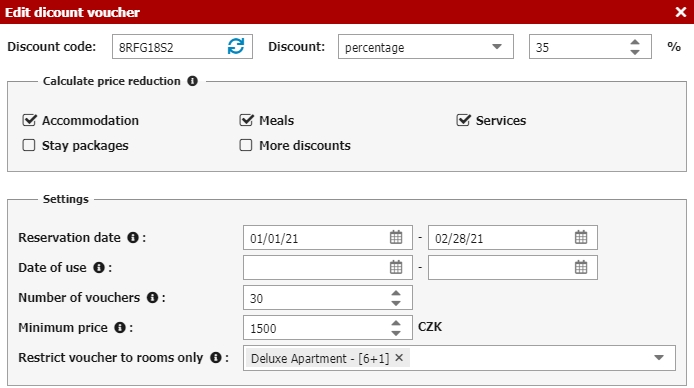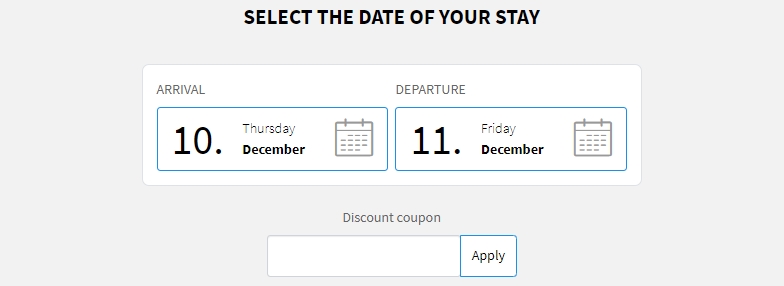Discount coupons
This module gives you a tool which will help you to generate discount coupons for your guests. Coupons can be used in Reservation+ for discounted reservation.
Discount coupons can be set in Pricelist -> Discounts / Surcharges -> Discount coupons
First you need to set some basic coupon parameters:
- Coupon name – you can generate random coupon name using the blue icon.
- Discount – select discount in % or in absolute value.
- Account items for discount calculation – You can set if the discount will be calculated from all room account items or just some of them (accommodation, meals, services, etc.) – you can also select that the coupon can be used for stay package reservations
- Reservation date – eg. coupon can be used only for bookings for January and February.
- Date of use – eg. when the coupon could be used/applied in booking engine.
- Number of coupons – you can set only limited number of coupons to be used.
- Minimum price – coupon wont be used if the original price of the booking will be lower than set min price.
- Restrictions for particular room types – use of coupon could be limited to only selected room types. If you do not set any restrictions coupon then could be applied for all room types.
Guests can use their discount coupon in Reservation+ right next to the selected date of reservation or right after the selection of stay package.