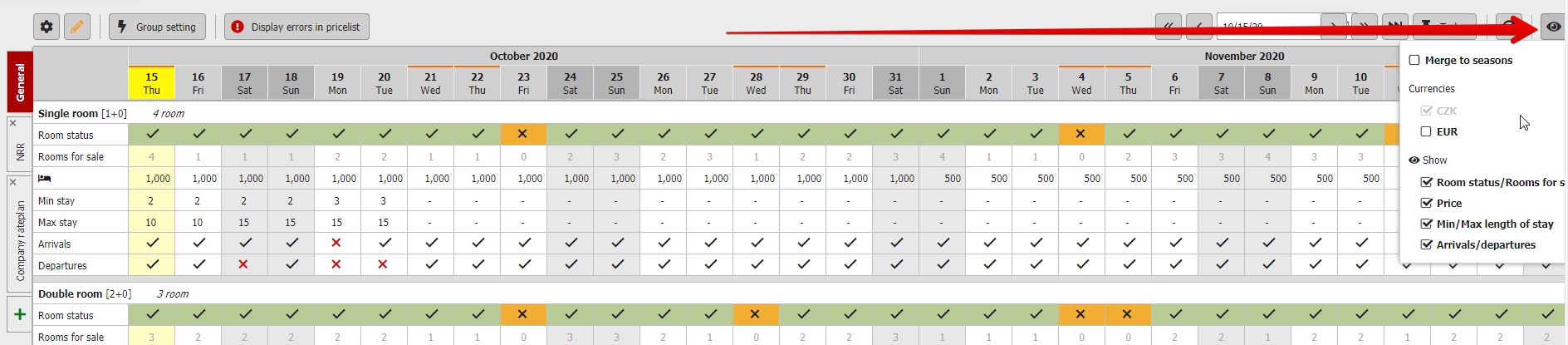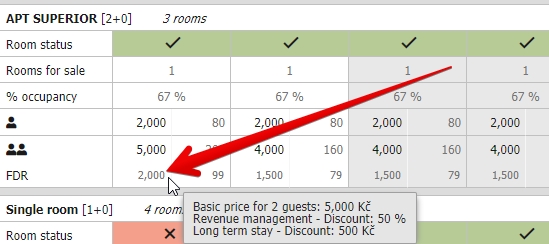Filters
Everything that is being displayed in the main table of the pricelist can be filtered. On the far right above the table is button with „eye“ icon, which allows you to filter only parameters you are interested in.
You can display for example only selected currencies or simplify you pricelist view by displaying only selected sections (only prices, only rooms to sale, only restrictions, etc.).
In default view pricelist is displayed by days but you can also merge days to seasons with same settings.
Displayed parameters
- Tick the parameters that you want to change. The appropriate editing fields appear in the table. You should know that this is solely a display filter. For example, if you display the days of arrival and departure, and then you set them for several years in the future, and then you hide them again, they will of course remain set and will be only hidden.
- Currencies that can be displayed and set in module Pricelist / Currencies and exchange rates. If you enter the price only in CZK (i.e. in your default currency) and you tick other currencies for which you don’t fill in the price, a conversion using the chosen exchange rate (Czech National Bank or your custom rate) is applied. Automatically calculated prices will be „greyed out“ in pricelist and if you hoover your mouse over it you will see the hint with the used exchange rate.
- The setting of these filters remains set on your computer even if you leave the pricelist module and come back. Pricelist view is updated in real time according to selected filters. There is no need to confirm selected filters.
Statistics and Final daily rate (FDR)
Pricelist also contains several read only statistics which might help you with rate settings. You can display occupancy, ADR/RevPar and Final daily rate (FDR).
Statistics can be displayed only when you display pricelist by days and not merged to seasons.
Occupancy and ADR/RevPar are calculated in the same way as in Manager reports and you can use them while working with your accommodation prices.
FDR is final price for full room capacity (excluding extra beds) for 1 night only in displayed rate plan. If you hoover the mouse over FDR you will see the original price and all applied discounts.
FDR calculates with all following discounts:
- Special price
- Revenue management
- First minute
- Last minute
- Long term (stays for 1 night only) – FDR is price for 1 night therefore calculation does not include any long term stay discounts/surcharges for stays of 2 or more nights. Only discounts/surcharges for 1 night are applied in this calculation.