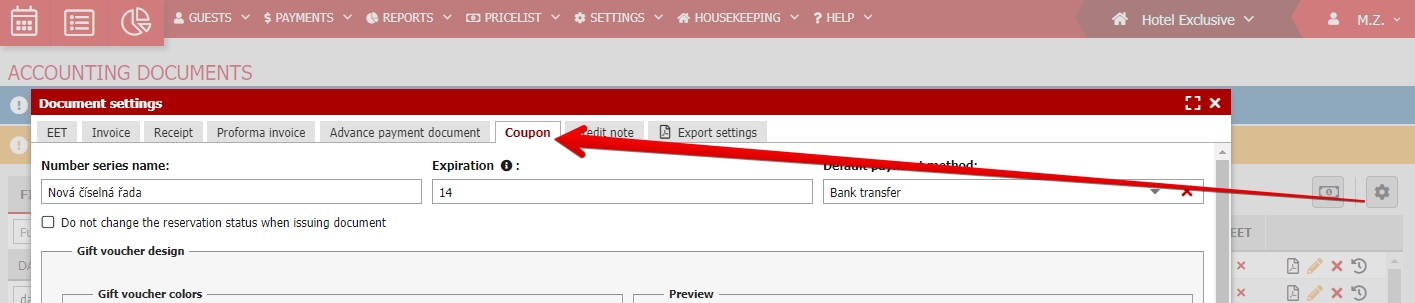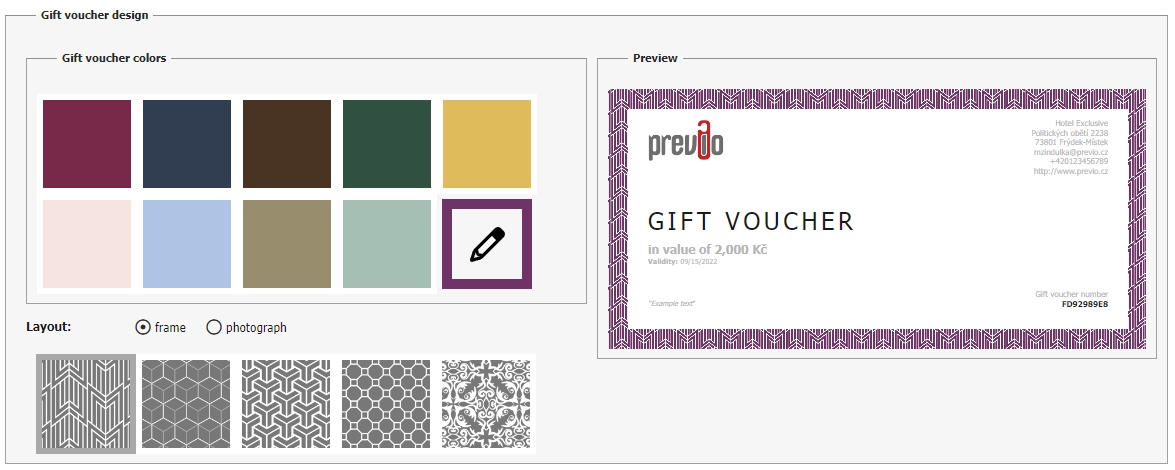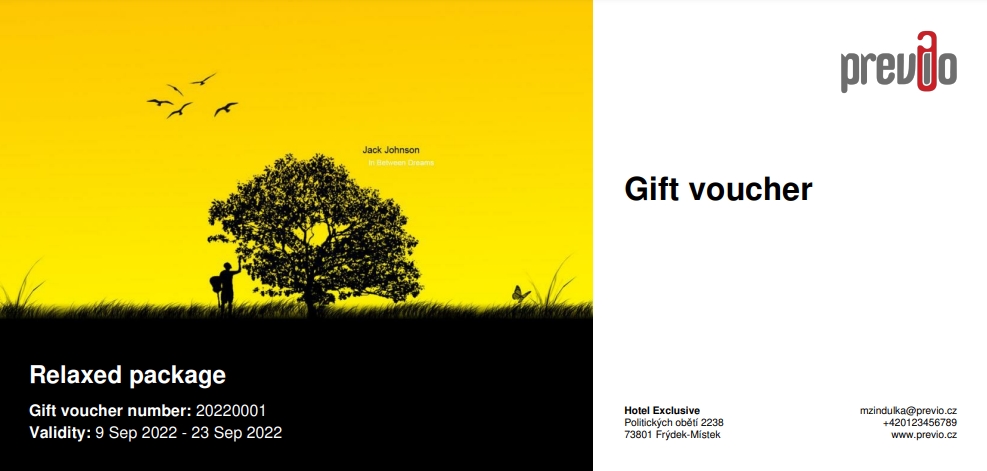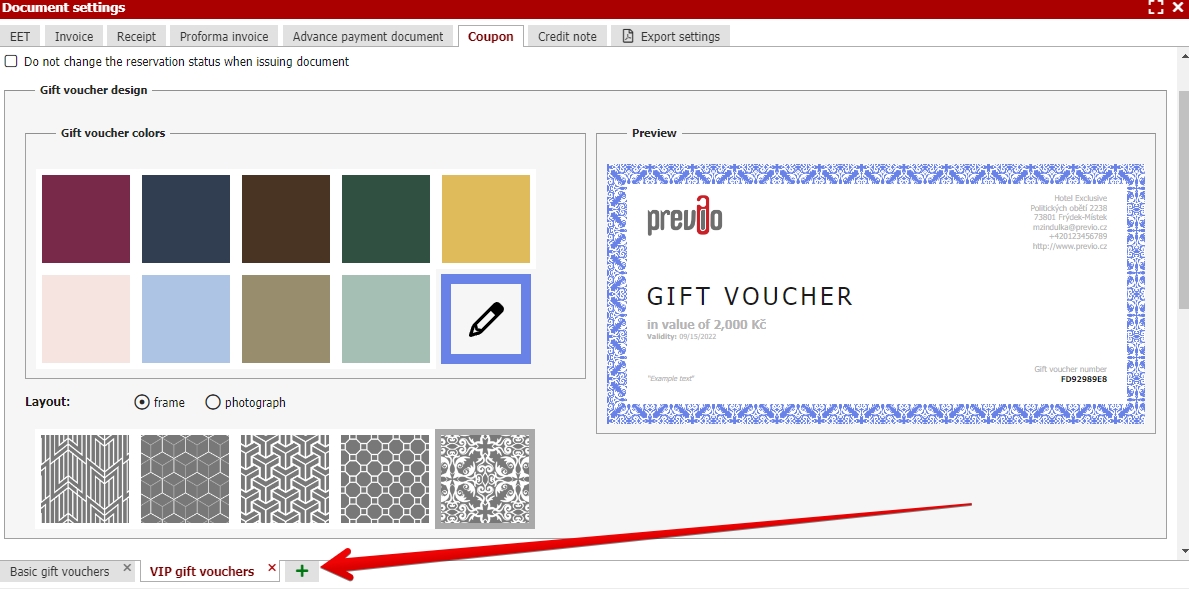Gift voucher settings
Design of gift vouchers can be adjusted in documents settings in Coupon section.
You can select from two possible layouts.
Gift voucher can be without picture only with frame where you select from several frame options and colors.
Second option is gift voucher with custom picture. Altogether with uploading the picture, you select the color of lower voucher section, its color and color of text in this section (black/white).
In the screenshots above we showed how the gift voucher for particular value looks like. In case its a stay package gift voucher, the value will be replaced with stay package name as you can see in the printscreen bellow.
You can of course create multiple alternative gift voucher designs using the number series in the lower part of the settings.
Gift vouchers generated automatically via R+ will automatically use design of the first gift voucher set. Other gift vouchers in different number series (and designs) can be generated only manually (you can select the number series when creating new gift voucher).
As mentioned above gift vouchers can be ordered online in our RESERVATION+ booking engine. There are two types of gift vouchers: