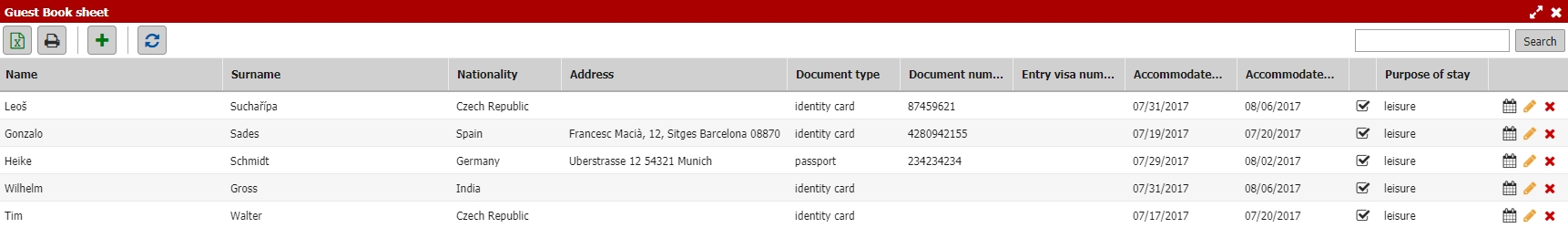Guest book
The guest book works on a similar basis as the foreigner guest register. Based on bookings in the Reservation Calendar, create a list of accommodated guests during a specific time period. These sheets of the guest book can then serve as material for foreigner reports, calculation of fees or creating reports for the statistical authority.
Create a new sheet in the guest book by pressing the button with the green plus sign on the left above the table, where you specify the dates for which you would like the registration book to apply.
For apartments with different addresses there is also the possibility to select particular room types / apartments from which you want to create a guest book.
Each created sheet of the guest book can be viewed and downloaded in PDF and XLS format. At the same time, it can also be edited, i.e. guests’ data can be edited or guests can be deleted (only in the given guest book, not from bookings, where they are entered.