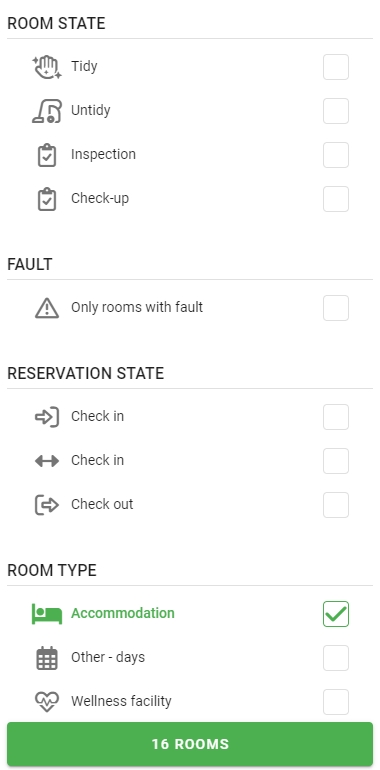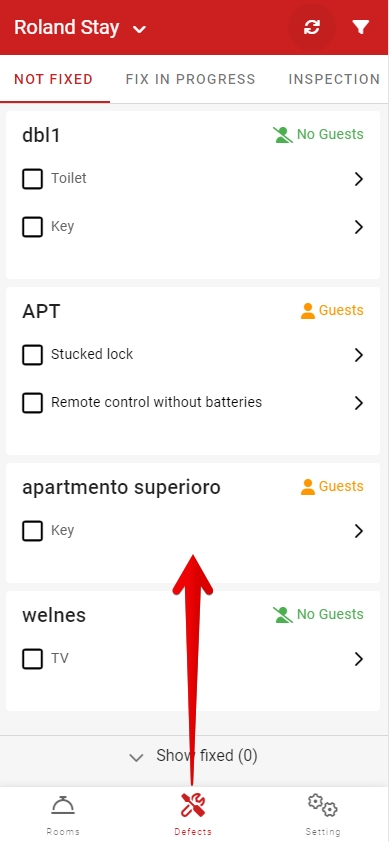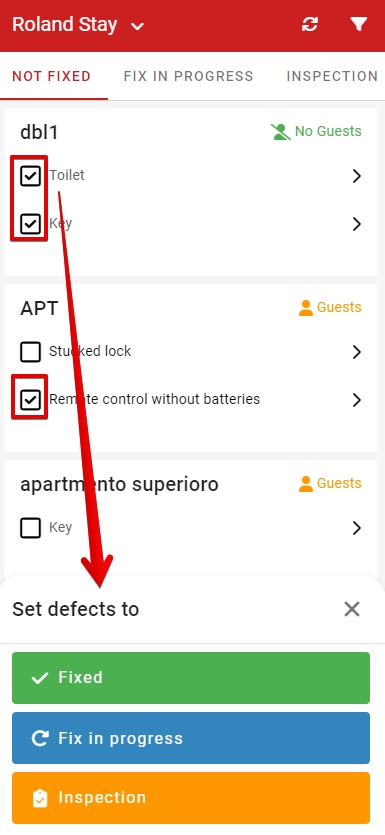Working with the app
After login you will see a list of all rooms or only the ones which were assigned to your account.
Displayed rooms can be also changed using the filters in top right corner. Using the filters you can filter for example only rooms with reported defects or rooms from other categories (wellness, conference rooms, etc.).
After filtering you will see:
- Room name – certain room name in Previo
- Cleaning status – red icon marks untidy, brown icon inspection and green icon cleaned and ready for use.
- Arrivals and departures – also with three options. In case arrival time is filled in this room has reservation starting today. Departure time means that some reservation in this room departures today. Last option is arrow which means that this room has ongoing reservation. Also if next reservation is starting in next 7 days you will see the abbreviation of the week day when the reservation starts.
When you open room detail you will see following information:
- Current and following reservation (in next 7 days if there is any) – you can switch between reservations
- Reservation detail – guests name and nationality + housekeeping note from reservation
- Minibar – if you have this function active you can report minibar consumption from the app.
- List of defects – new defects can be added and the already reported ones can be edited/delted etc.
- List of tasks – will display tasks related to room or reservation in the room.
- Housekeeping status change
Full list of all reported defects can be also openned through lower app menu.
In the upper part of this section you have a list of not fixed, ongoing fixes and inspections where you will see all reported defects sorted by rooms.
Openning detail of specific defect will allow you to see the details of it such as further description or attached pictures of the problem.
Defect status can be changed from the detail.
Also there is a bulk option for changing status of multiple defects at once from the defects list.
Use checkboxes to select defects and then switch them all to desired status.