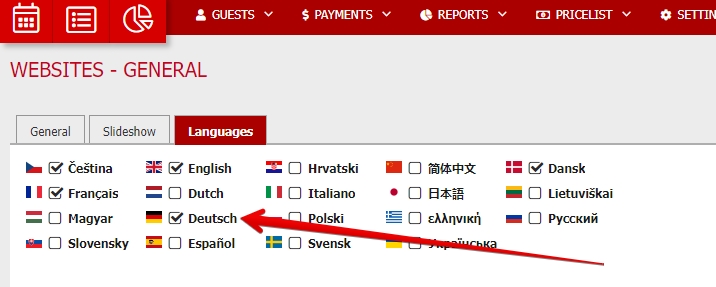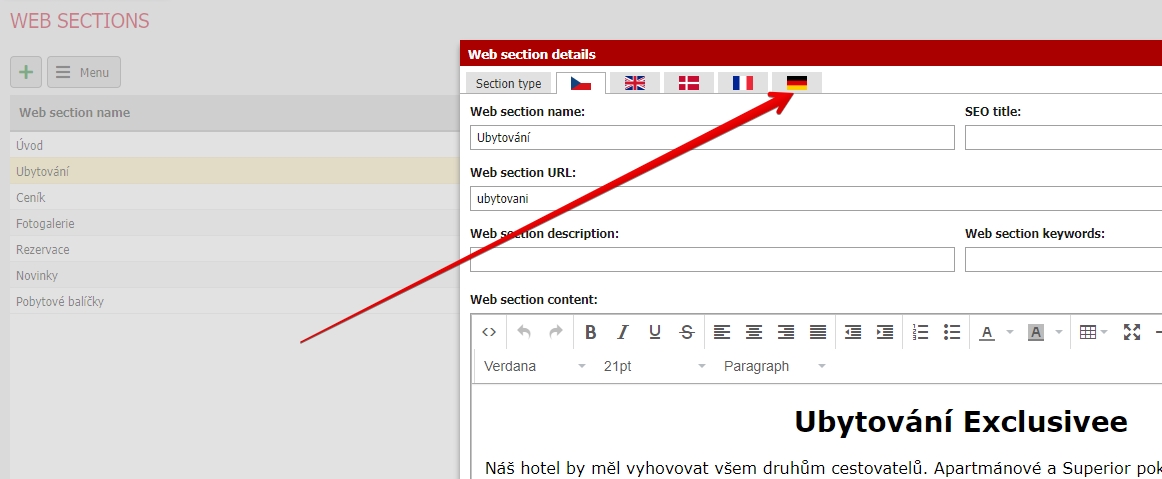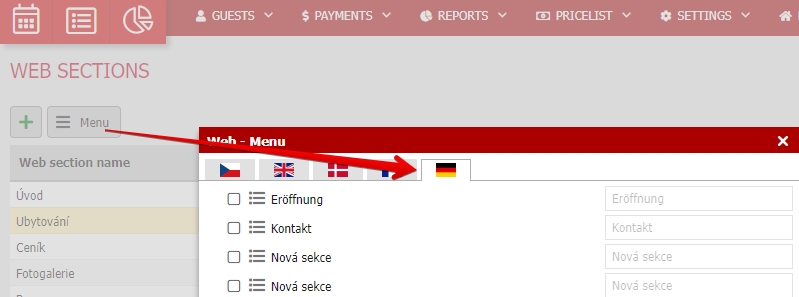Language versions
Are your clients mostly from Germany and you want to create a german version of your websites to make them feel more comfortable? We will show you now how this can be very easily done (creating different languages versions works in the same way).
Move to Settings / Web / General and in third tab here you will see Languages.
Now select which language version you want to add to your websites. In our example we will select german version.
Guests can now switch to their native language. Unfortunately work is not done for you 🙂 Do not forget that you need to create german versions of your web sections and also change the german web menu.
German texts can be set by openning certain web section and its german version.
Click on Menu button and switch to german menu, where you can activate which section will be displayed in german version of your website. You can also adjust the order of sections using drag and drop method.