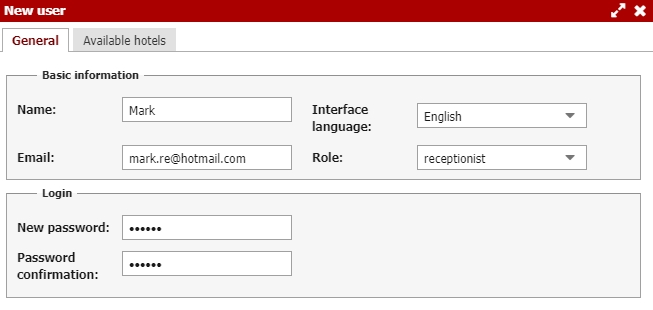List of users
This table lists all the users that are set up for your profile. You can edit a particular user (yellow pencil icon) or delete it (red cross icon).
You can add a new user via the green plus button left above the table. For each user, set up in the General section their name under which they will appear in the system and their email with which they log into Previo. The email can be fictitious, it only serves as a login to Previo. But it must be in the format of a regular email address, i.e. e.g. xxxx@yyyy.cz
The only disadvantage to setting up a fictitious email is if the user forgets their password and wants to generate a new one, because such a new password is sent to the user’s email.
Next, you need to set the language in which Previo will be displayed for the user, then fill in the password (at least six characters with at least one number and at least one character), and assign a role to the user that has the required user rights.
On the following tab Available Hotels you can assign hotels to users with which they will be able to work (if you have multiple profiles linked in a group between which you can switch).