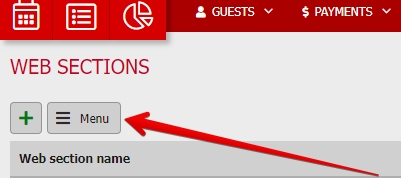Main menu adjustment
Select Settings/Web/Web sections and click on Menu button in top left corner.
You will see the menu adjustment window, where you can:
- change the order of sections and subsections (using drag and drop method)
- activate/deactivate section (ticked sections will appear in your websites menu
- change the name of section
Do not forget to adjust (and save) each language version of your menu separately.