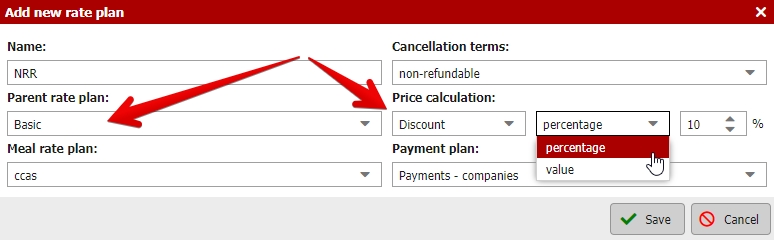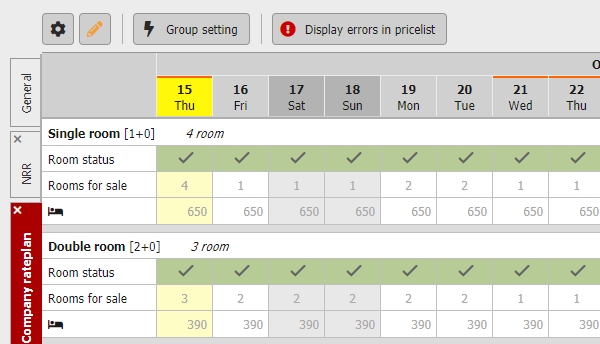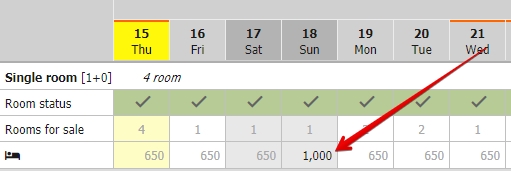Parent/child rateplans
In order to save your time while working in pricelist you can connect the rate plans (RP) together. You can create a parent rateplan which will have child rate plans which will automatically inherit prices and occupancy date from the parent.
Lets také a closer look at RPs.
Setting of parent / child RP
When creating new RP you will most probably notice that there is a possibility to select parent RP. Right next to this selection you also have the calculation options which allows you to automatically increase/decrease inherited prices from parent RP.
This can be done by absolute or percentage value.
Any examples of how this might be useful? You can create a non-refundable rate plan which will inherit price from standard rate plan which will be decreased by 5%.
Inherited prices
Inherited prices and other pricelist values (restrictions…) are displayed as „greyed out“
If you change any of the values in parent RP, there will be also a change in your child RP. For example:
- Changing the room type status to „closed“ will also close it in child RP.
- Change in restrictions for length of stay will also „bubble through“ to child RP.
- Price change will also result in recalculation of the price in the child RP (+ set discount/surcharge will be applied).
- Etc.
There is only one exception when the values are not automatically adjusted in the child RP, details are available in the next section of this article.
Manual overwrite of inherited prices and other values in child RPP
Lets make stuff more complicated alright?
In child RP you are able to rewrite inhereted prices (and other values) and replace them with manually filled in numbers.
What does that mean? If you want to use different than automatically inherited and calculated price from the parent (or different restrictions…) all you need to do is rewrite the price/value in child RP.
What happens when you change the price or any other value?
Inherited „greyed out“ value will be replaced with your number which will not be „greyed out“ anymore. Manually inserted values (black) are not being affected or rewritten by any changes in parent RP.
After you save the new manually inserted value it starts being used for child RP. Lets do an example of how things work here:
- Parent RP price is 100 EURos.
- Child RP counts with 20% discount – same room will be offered for only 80 EUR („greyed out“ price).
- We will change the price in child RP to 90 EURos (number changes from grey to black – it is no longer inherited from parent RP – in this child RP we sell the room for 90)
- If we change the price in parent RP to 200 EUR nothing will happen in child RP and there will be no automatic recalculation (automatic price should be 160 EUR). Room will still be offered for our manually filled in 90 EURos.
- Going back inherited price from parent RP is very simple. Just delete the manually inserted value, save it and „greyed out“ value will automatically bounce back.
This example was all about prices, but it works the same also for restrictions and room status.