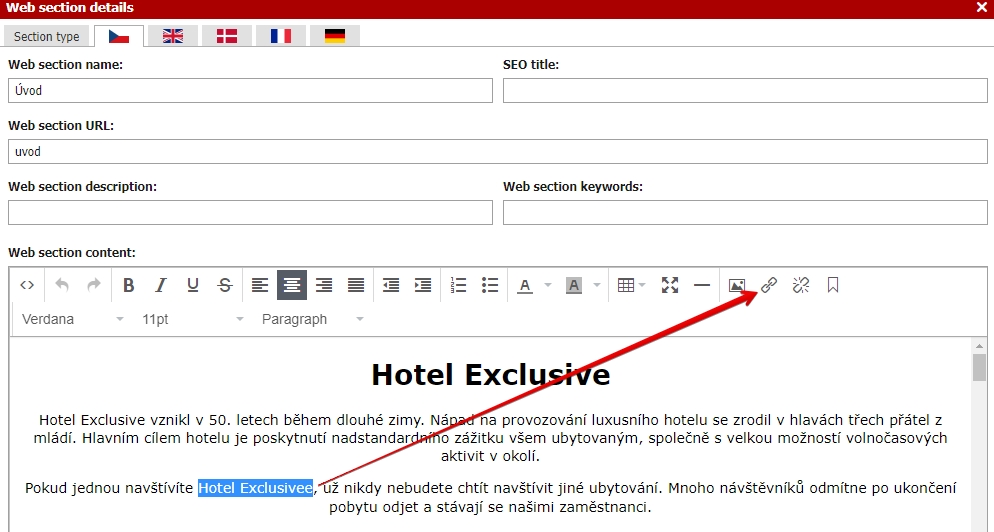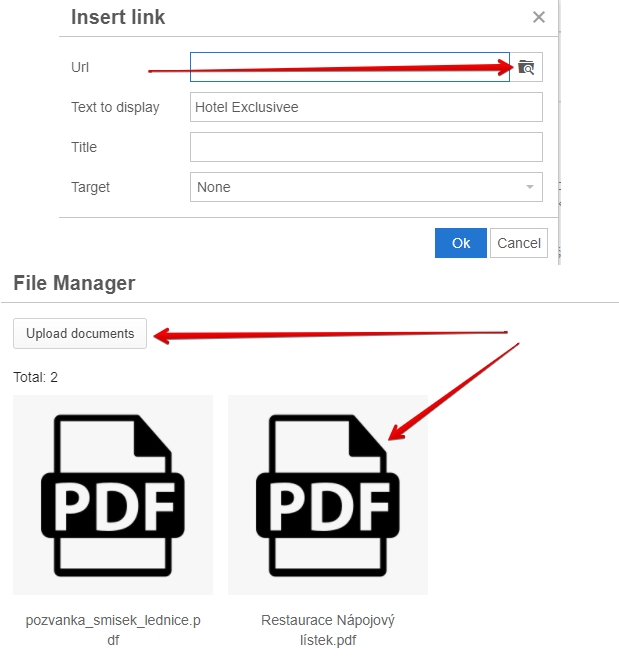PDF insertion
You can also insert a link for PDF download to your websites. It can contain for example detailed info about offered stay package or daily menu of your restaurant.
Open the administration of optional web section in Previo (Settings / Web / Web section) and select language version.
Now select part of text which will be used as link for downloading PDF and press Insert/edit link button in options bar.
Click on the following icon and upload a file or select some of the already uploaded.
Then just confirm everything and the PDF link will be inserted.