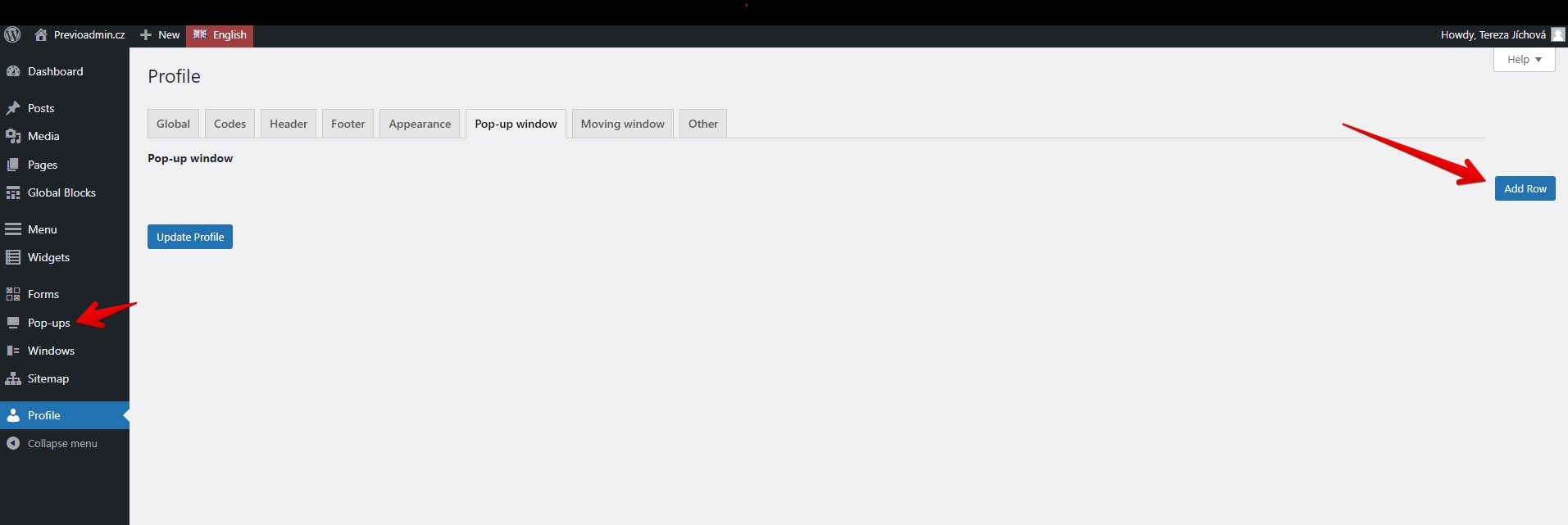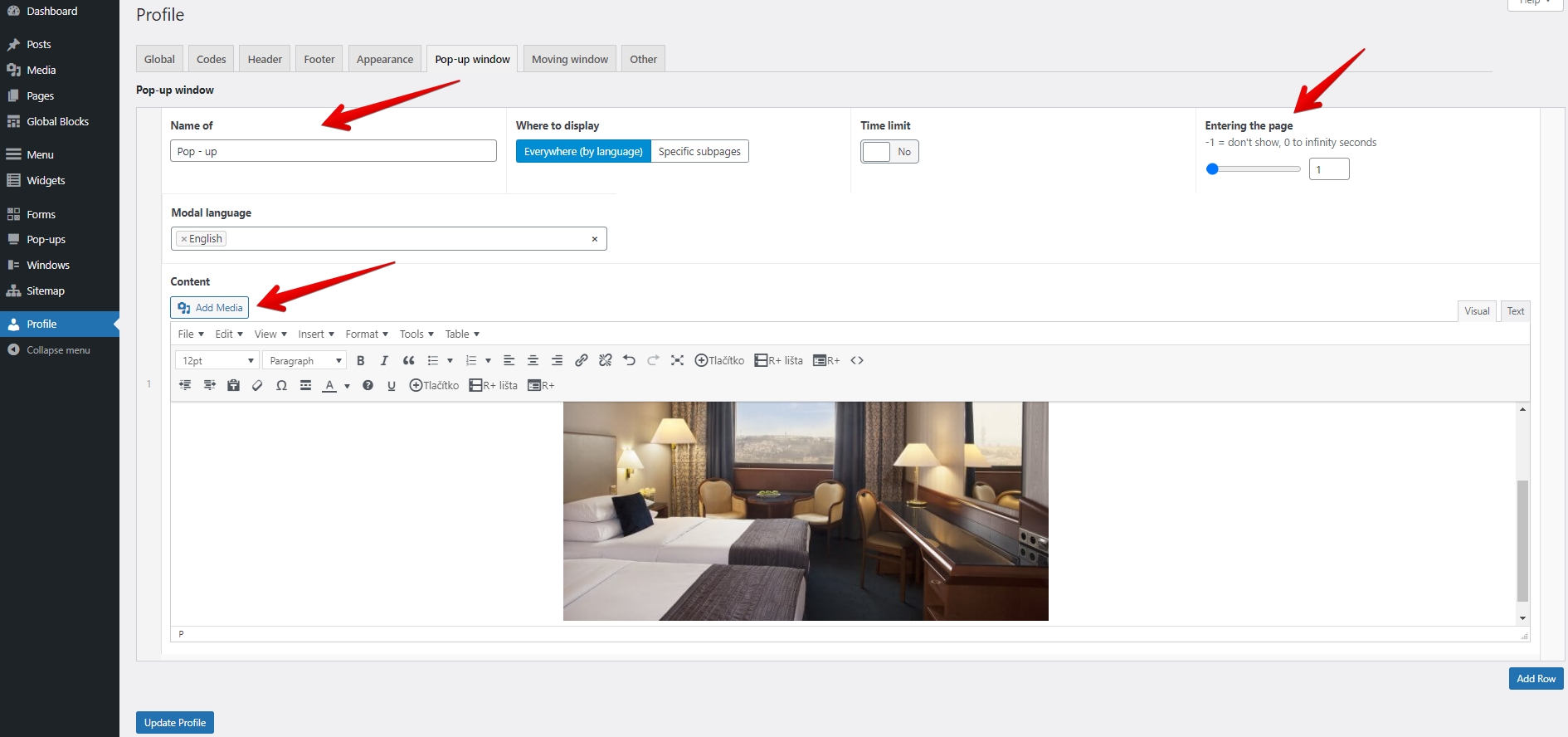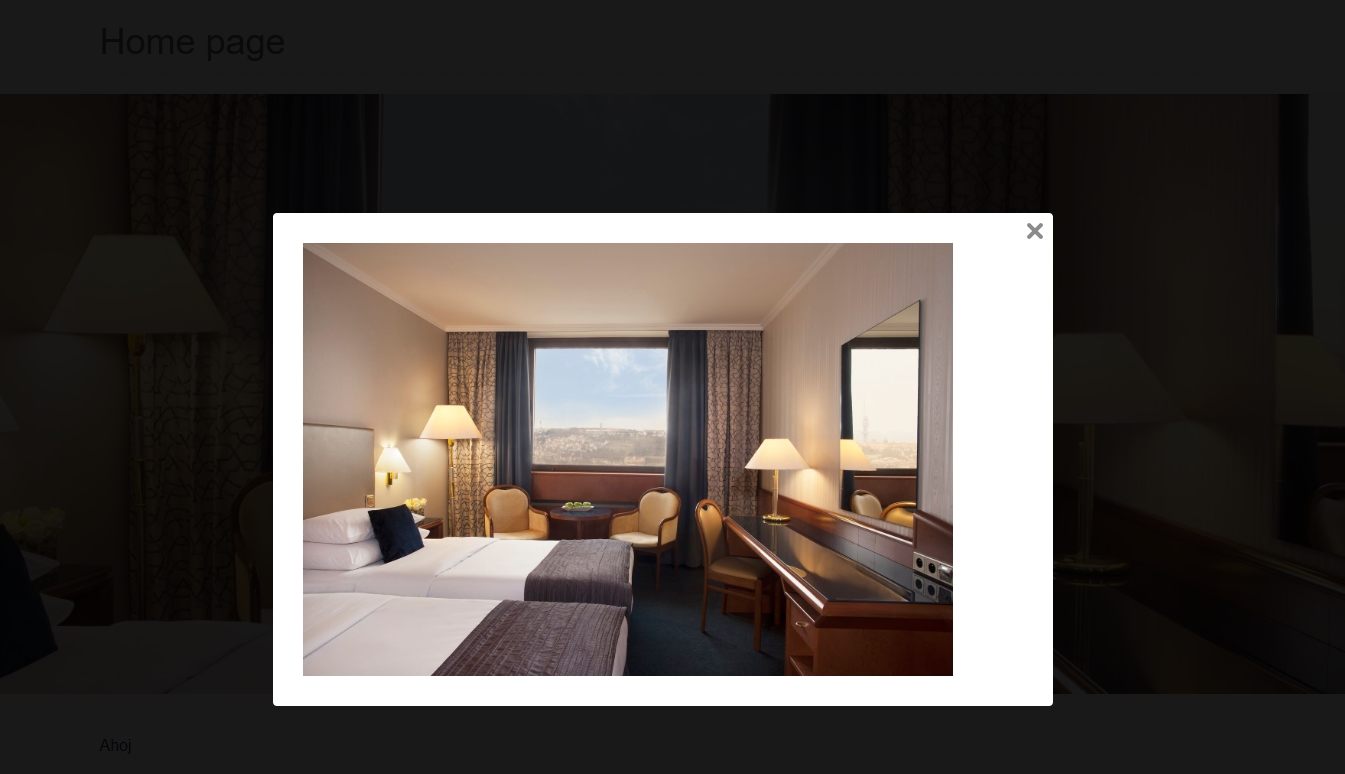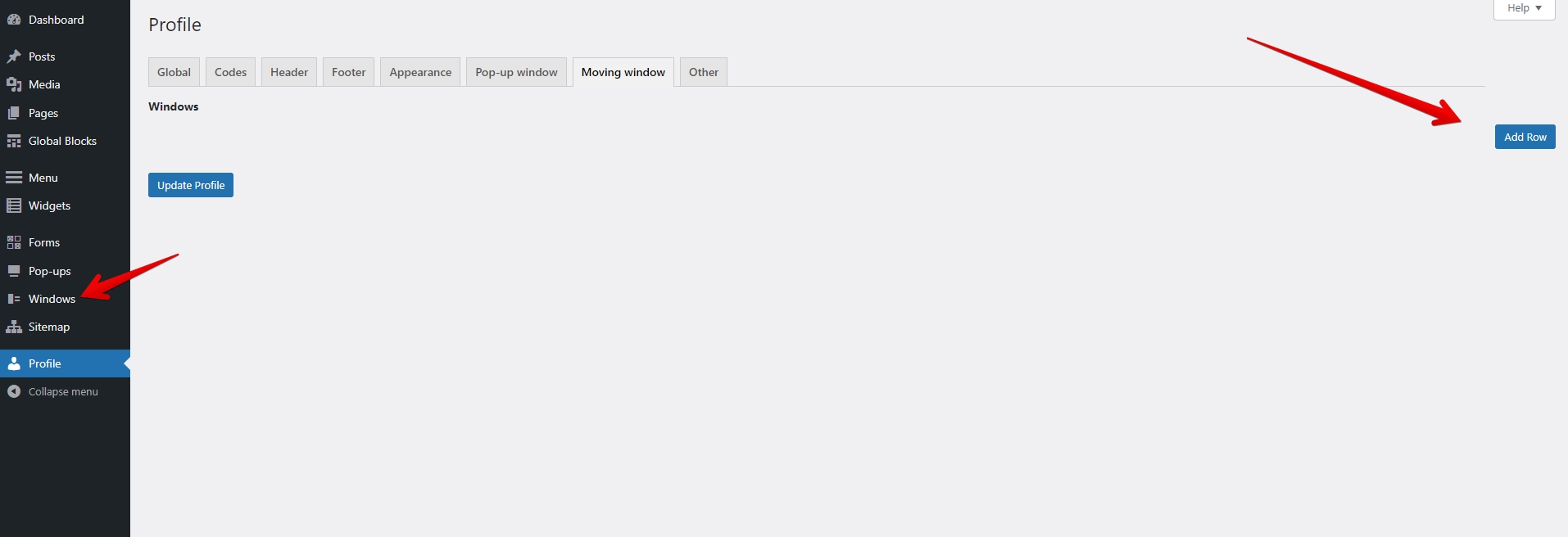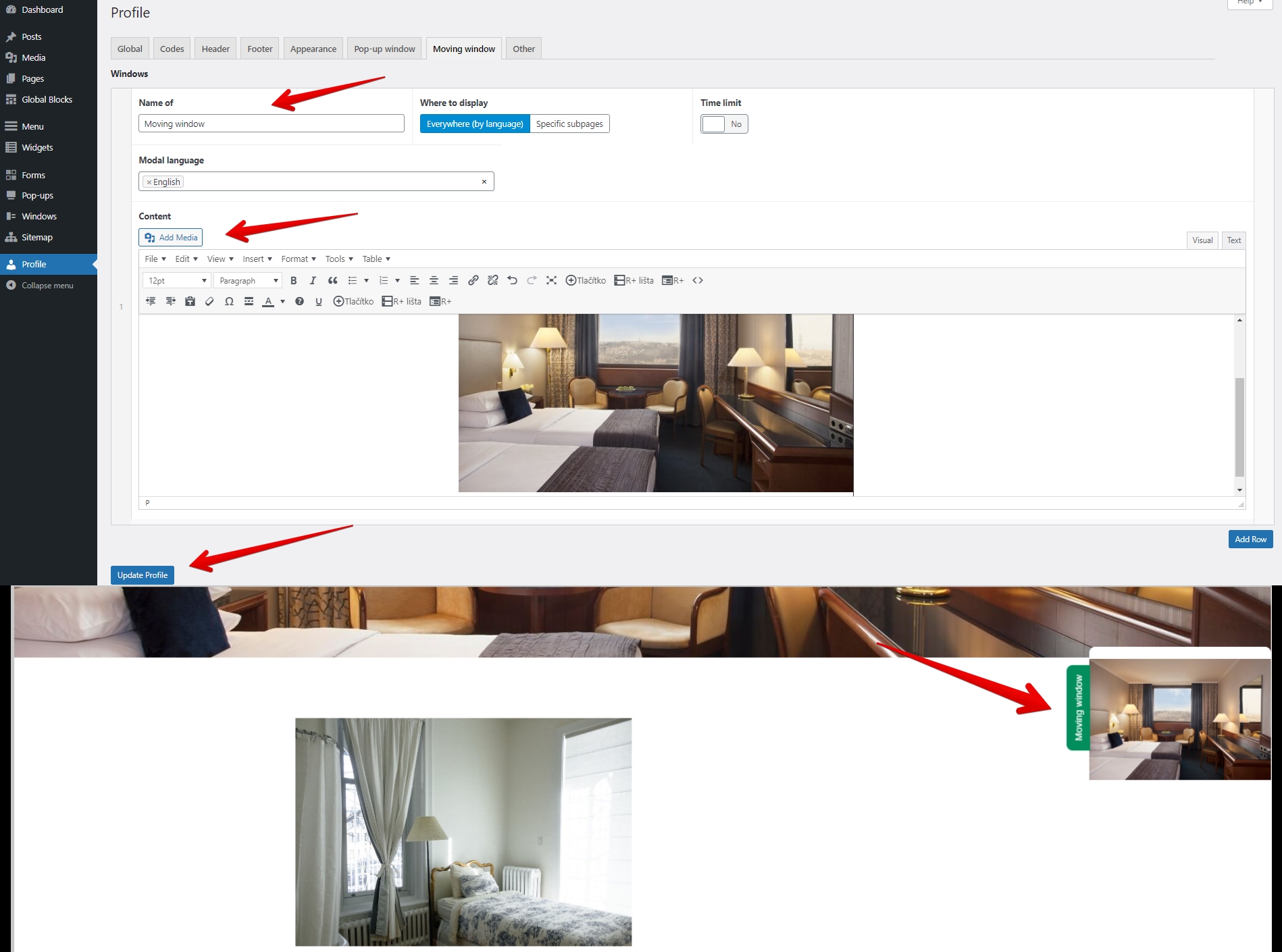Pop-ups (WP)
Your website can also contain pop-ups displaying special information and news from your hotel.
These can be set in Pop-ups section in left menu when you click on Add row button.
Then you select the name for the particular pop-up, time when it should be displayed and** section where it should pop-up** (entire web or specific page). + of course the content of the pop-up.
After saving your simple pop-up with picture can look like this for example.
Another alternative are “moving windows”. Go to Windows in left menu and again click on Add row button.
You will set the moving windows parameters in a very similar way to setting a pop-up.