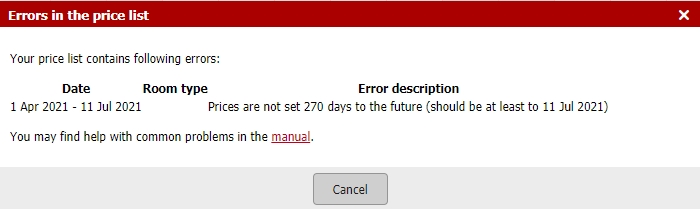Price settings check
Sometimes you might see yellow information tipbox above your reservation calendar. It will inform you that something is wrong with your pricelist settings. Your prices might be not filled in properly.
In pricelist you have a special button which can show you what exactly is wrong with your price settings. You can find it above the pricelist tab on the left side. In case there are no errors in your pricelist you will see the green checkmark instead of the „Display errors in priceslist“ button.
By clicking on the button you will get a list of all “problems” in your price settings with detailed description of the problem.
Result can look like this:
Most common problems in pricelist
- You have not set prices for at least 270 days in advance (and also rooms are not closed to sale).
- Prices in occupancy based pricing does not make sence (e.g. you have a higher price for 2 guests than for the 3 guests in the same room).
- Incomplete price settings (e.g. price for 2 guests in in 3 bed room is not set).