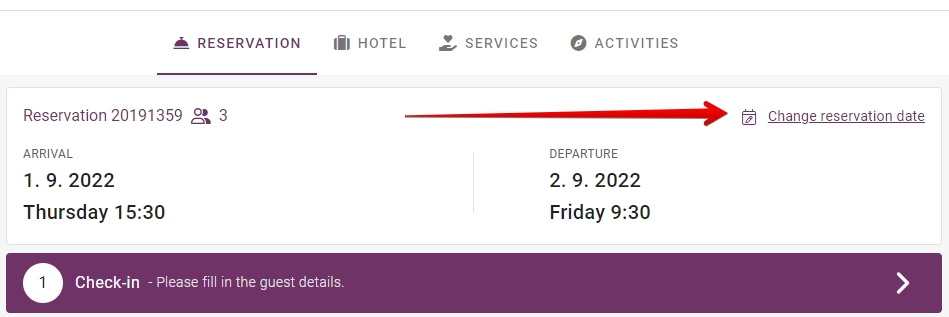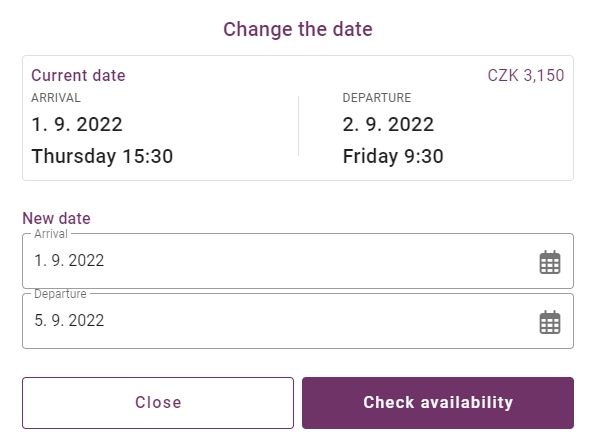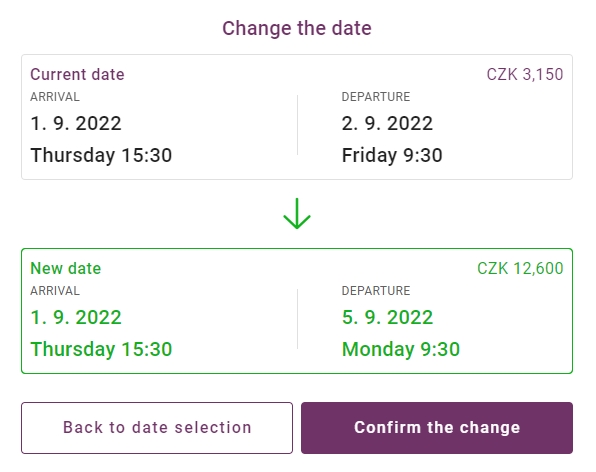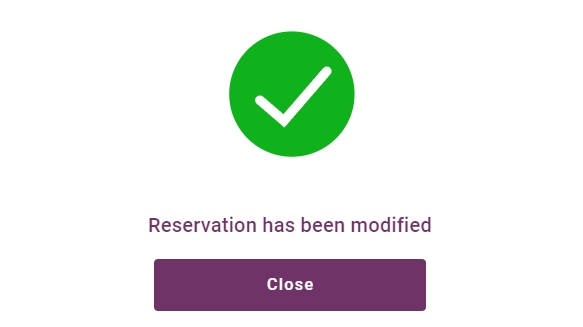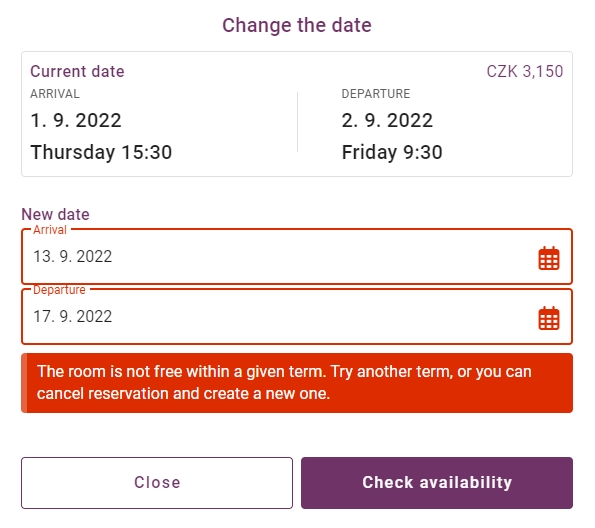Reservation date change
Alfred offers also possibility to change the reservation date. After logging in there is a button “change reservation date” right next to the details of reservation.
New window will pop-up where guest can select his new date and check availability (room type change is not yet possible).
In case desired date is really available it will turn green and guest can confirm the change of date. Alfred support complete date change and also the shortening/prolonging of reservation. Original and new updated price is also visible in the window.
If the room is not available following message will be displayed.
There are several exceptions when the guests cannot change the date of their reservation even with this function active:
- Non refundable reservations
- Reservation with already issued documents
- Reservations which are currently under the valid cancellation conditions
- Reservations completely locked for any change in reservation calendar
- Group reservations with different dates within the group
- Reservations in the past
- Only departure date can be edited for ongoing reservations (prolonging/shortening)