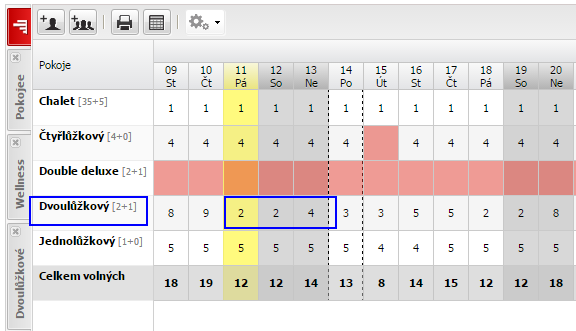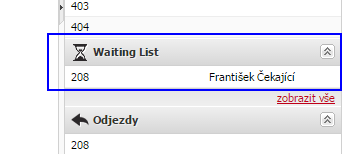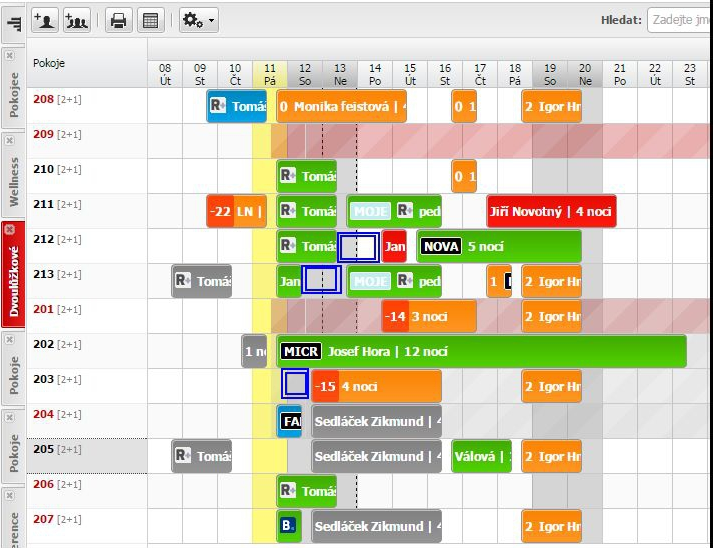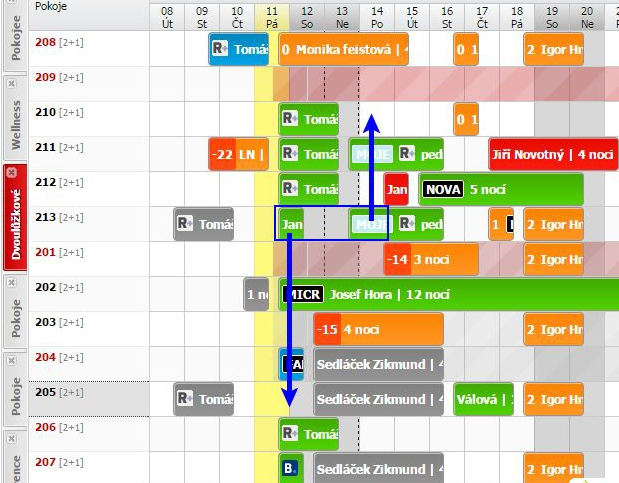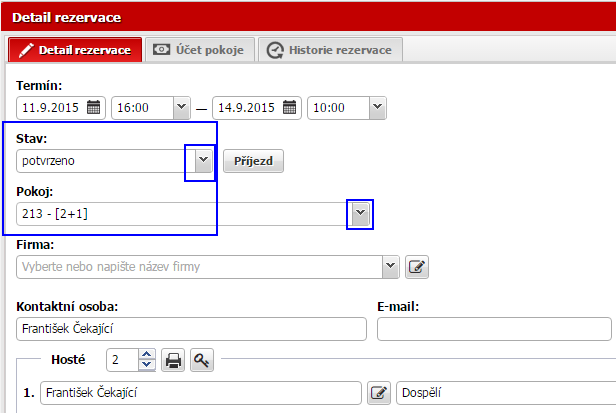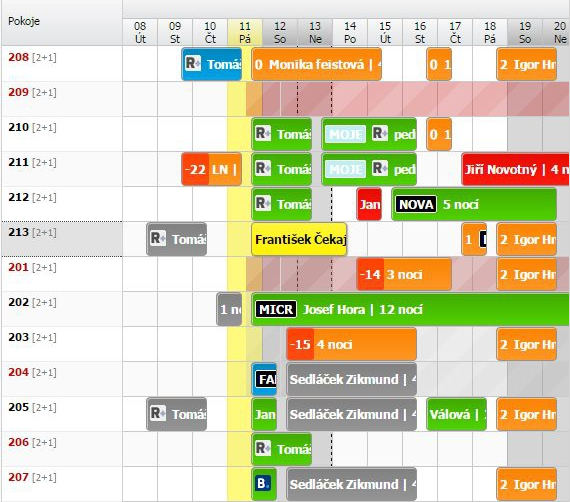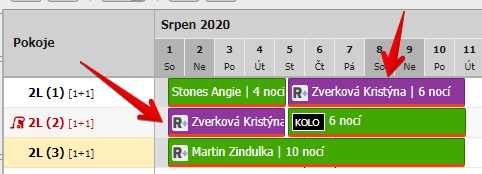Reservations in Waiting list
Sometimes we are not able place reservation directly in your reservation calendar. You have free capacity for the client but you need to reschedule other reservations in order to place the new one.
New reservation will be created in Waiting list status. You will also receive an email with the information that you need to place this reservation manually. Email contain information if you have free capacity for the new reservation.
If emails says that there is no free capacity in your reservation calendar and you really do not have some room available, please contact our customer support. We will investigate the reservation and we will help you solve the situation.
If you have free capacity, it is neccessary to adjust and move some of your reservations.
(Attention: this function works slightly different in our IBE RESERVATION+)
Example
You have received a waiting list reservation for Double room (Dvoulůžkový) for 11.9.- 14.9.2015. Emails says that you have a free capacity for this reservation – its not an overbooking.
You can check that this kind of room is really available in your Available rooms calendar.
Waiting list reservation might be placed in your calendar, but you need to reschedule the other reservations in order to place the new one.
It depends on the situation and number of already created reservations in your calendar, but there might be more than one way how to solve the WL reservation (blue squares).
- Move reservation from room 213 to room 205
- Move reservation from room 213 to room 210
Room 213 is not available and we can place the waiting list reservation there
In order to get reservation from waiting list to your reservation calendar you need to two things:
1) Select correct room
2) Change its status to any other status than Cancelled, Waiting list, Noshow
Do not forget to check the reservation calendar after you finish!
Always solve waiting list reservations first! If you leave the reservation in waiting list, you will receive an email everyday informing you about possible overbooking which might be caused by this reservation.
Are there any other options than receiving reservations to waiting list?
If you dont want to receive reservations in waiting list, we have a second option for you. Reservations from global OTAs can be automatically divided / split into available rooms of the same room type.
You can reorganize your reservations later so you dont have to move your guests from room to room during their stay.
You can activate this function here.