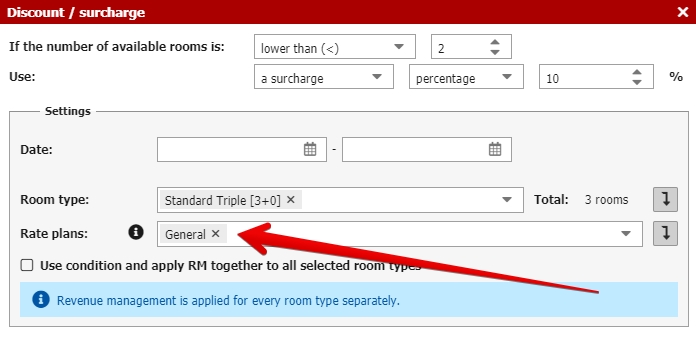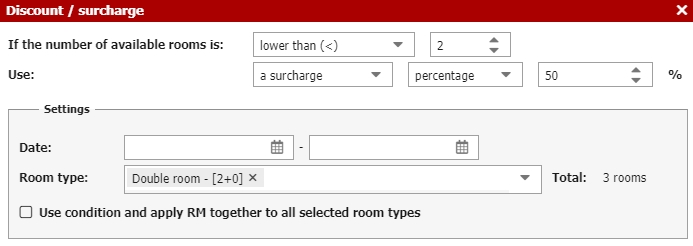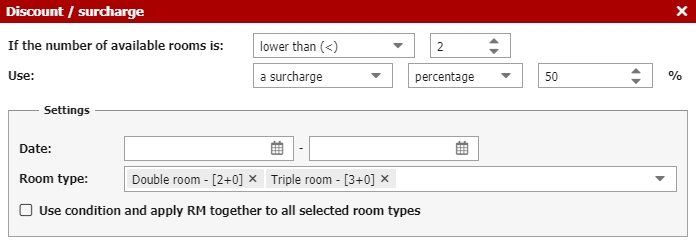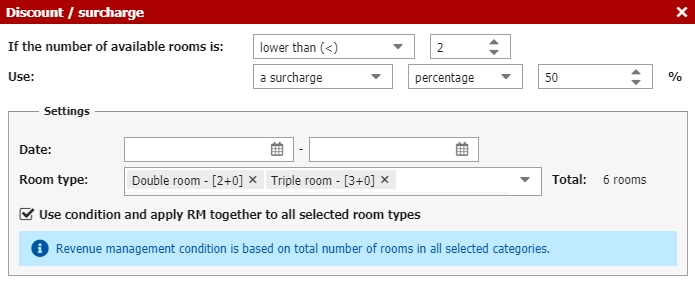Revenue management
Revenue management (RM) can be used for all your distribution channels including your own booking engine and also for manually created reservations.
If you do not want to use RM for particular channel (rateplan) you can easily deactivate it in the setting of particular revenue management condition.
How does it work?
RM allows you to create discount/surcharge conditions which will automatically adjust your rates based on changes of your occupancy in certain time period.
Discount/surcharge value can be set as percentage or as absolute value in all allowed currencies. RM can also be limited for certain dates/seasons only.
Type of condition
You can set these conditions:
- > (more than)
- < (less than)
- = (equals)
For example, condition “> 3” rooms (more than three) -> discount / surcharge will be used for four or more rooms available.
RM possibilities and how will the conditions be applied?
RM condition can be set as “group” condition by selecting checkebox bellow the actual settings.
Altogether there are three possible and different ways how you can set your RM conditions:
1) Select only one room. Condition will be applied according to the number of available room of selected room type. Price will be adjusted only for this room type.
2) Select more rooms but do not select “group” option checkbox. This option is variation of previous point. If you want to set same condition for multiple room types you can do it like this and its the equivalent of setting the same condition for each selected room separately like in first point (so this can help you some time while setting).
3) Select more rooms and select “group” option checkbox. This option means that condition will be used based on total number of available rooms from selected room types. And the price will be adjusted for all available rooms in that particular time period no matter to which of the selected room types they bellong.
Eg. you can set “group” condition for your Double rooms (8 rooms) and also for Twin rooms (10 rooms). Condition will be set that if the total number of the rooms gets bellow 5 you want to increase the price by 25%.
You have already sold 7 double and 7 twin rooms for particular time period. That means that total number of available rooms is bellow 5. That means that the price for remaining 4 available rooms (1x dbl + 1x twin) will be increased by 25 %.
More conditions and order of their use
Conditions have their own logic order. They can be set for example like this:
- if we have three or more “Double Standard” rooms available, there is no discount / surcharge
- if we have just two “Double standard” rooms left, 5% surcharge will be applied
- if we have only one remaining room in “Double standard” category, 10% surcharge will be applied
Combination with other discounts
RM is function which watches your availability every minute and automatically changes prices according to your occupancy level. Newly calculated prices then also work with further discounts if there are any.
Discounts are applied in following order:
- Pricelist rate is first adjusted with RM discount/surcharge
- Other discounts (such as special price, last minute, first minute) are then applied to this adjusted price.
RM in reservations
- Channel manager – accommodation services in room account will be decreased by RM discount. Item will be greyed out (not changing automatically when there are some changes in reservation).
- RESERVATION+ – accommodation services in room account will be decreased by RM discount. Item will be greyed out (not changing automatically when there are some changes in reservation). Reservation note contains details of used RM condition.
- Manually created reservations – accommodation services in room account will be decreased by RM discount. Item will be greyed out (not changing automatically when there are some changes in reservation).
When such reservation is prolonged up to date price will be “loaded” from the pricelist (incl. all valid discounts) for extra days of reservation. Additional price will be saved as separate blue room account item (blue = item will recalculate in case of any further changes in reservation parameters).