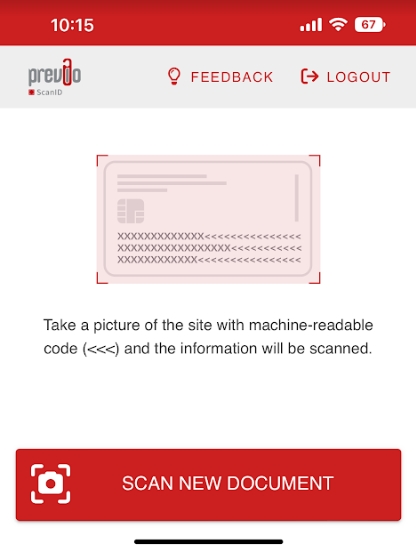ScanID
ScanID is software scanner working in mobile devices with Android or iOS in internet browser. Information from document are obtained by scanning the MRZ (machine readable zone) and also by scanning the address if its listed on the MRZ side of the scanned document.
You can access the app at https://scanid.previo.app/
How to work with ScanID?
- Log in to Previo and use the same user account to log in to the ScanID app.
- Open any reservation in calendar and any guest card in reservation detail. In the bottom part of the window, press “Scanner” button.
- Press “Scan new document” button ScanID app and “take a picture” of the document side which contains machine readable zone of the document (MRZ).
- Information from MRZ will be automatically transfered to guest card in Previo. If the address is on the same side as MRZ we will also try to recognize/scan the address information and also send it to guest card in Previo.
- All scanned information are also visible in the app right after the scan is finished. In case something was scanned incorrectly, you can always repeat the scanning.
How to activate ScanID?
Please contact your sales consultant for activation of the app.
- Up to date prices of the ScanID app are listed in our website pricelist.