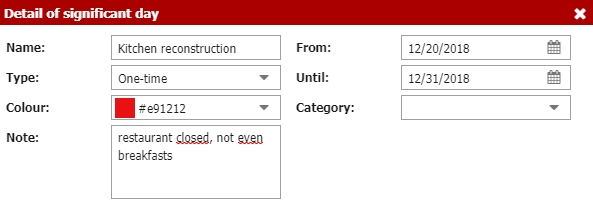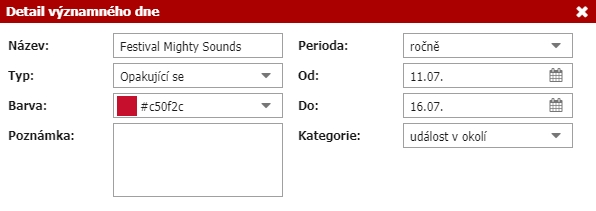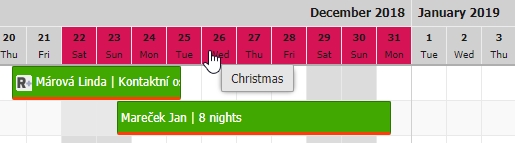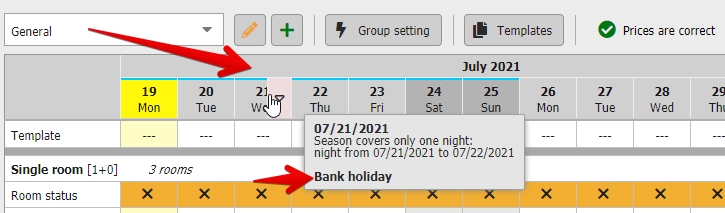Significant dates
Significant days module allows you to highlight selected time periods which are crutial and important for your reception. You can use this module to highligh bank holidays, local events such as festivals, feasts, music shows or any selected period.
Setting of significant day
New significant day can be added using button with green plus above the table. You have to set following parameters:
- Name
- Type – one time or periodical event
- Colour – which will be used to highlight the significant day in calendar
- Note – extra note which will be displayed in reservation calendar.
- Category
For one time events you need to set FROM – UNTIL date for certain year.
Periodical events has slightly different settings. First you need to set if the period is every week / month / year. According to your choice you have to select:
- in which week days the significant day repeats (monday till thursday every week)
- in which dates during each month significant date repeats (from 1st till 15th every month)
- in which date range during each year significant date repeats (every year from 5th of September till 10th of October)
Setting can be like this:
Saved significant days can be further edited or deleted in tab with all significant days.
All significant days are highlighted in reservation calendar in the similar way as displayed in the screenshot bellow. If you move your cursor over the date section you will see significant day name altogether with its note.
Significant dates are also displayed in pricelist (when displayed by days) which can also help you with your pricing strategy.