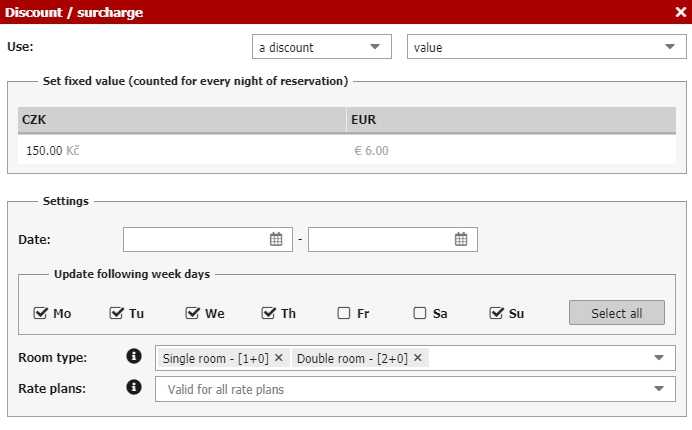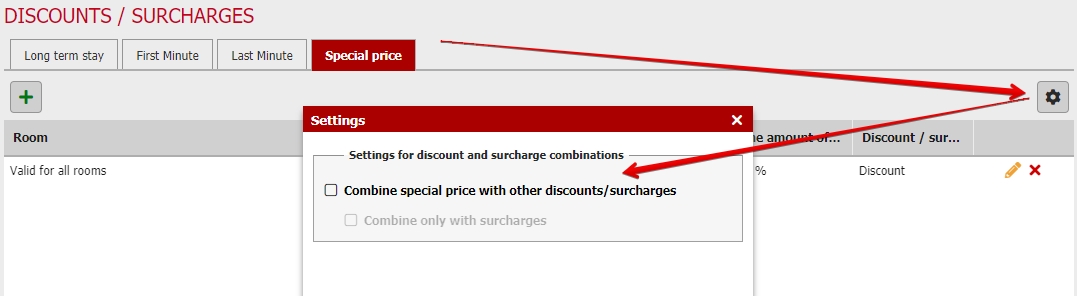Special price
Special price setting was moved to separate module outside of the Pricelist itself. Special price can be set by clicking on the button with green plus icon.
What are you going to set?
- Discount calculation – you can select from absolute value of discount (200 CZK) or discount in %. Using the absolute value you will also see the discount recalculated in other used currencies using your exchange rate. Automatically calculated discount in other currencies can be manually changed.
- Date (optional) – select during which period should the discount be applied.
- Week days (select on which days the special price should be applied).
- Rooms – special price can be limited only for selected room types. If nothing selected discount will be used for all rooms.
- Rate plans – special price can be limited only for selected rate plans. If nothing selected here, discount will be applied in all rate plans.
There is also a setting visible only in special prices section on the right side of the screen. There you can set if the special price should be combined with other discount types.
If you combine, then special price will be applied and then the most favourable discount (for client) will be selected. If you do not combine the most favourable discount (from all four types) will be selected and used.
Examples of calculations are described here.