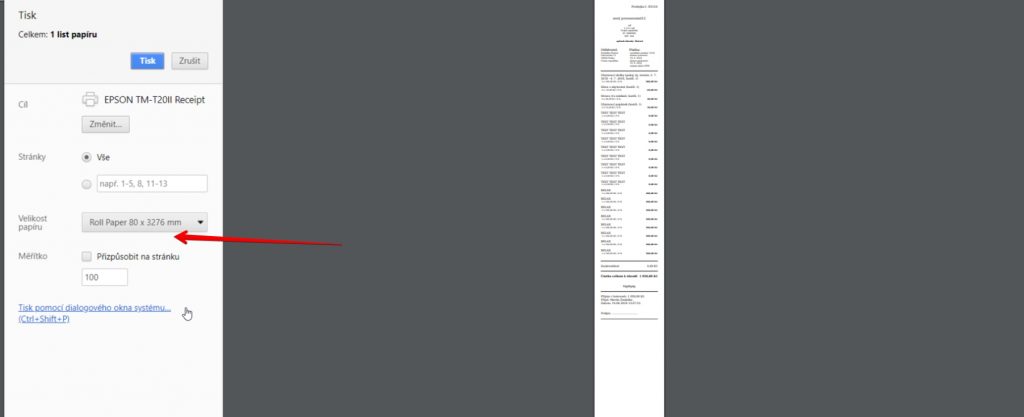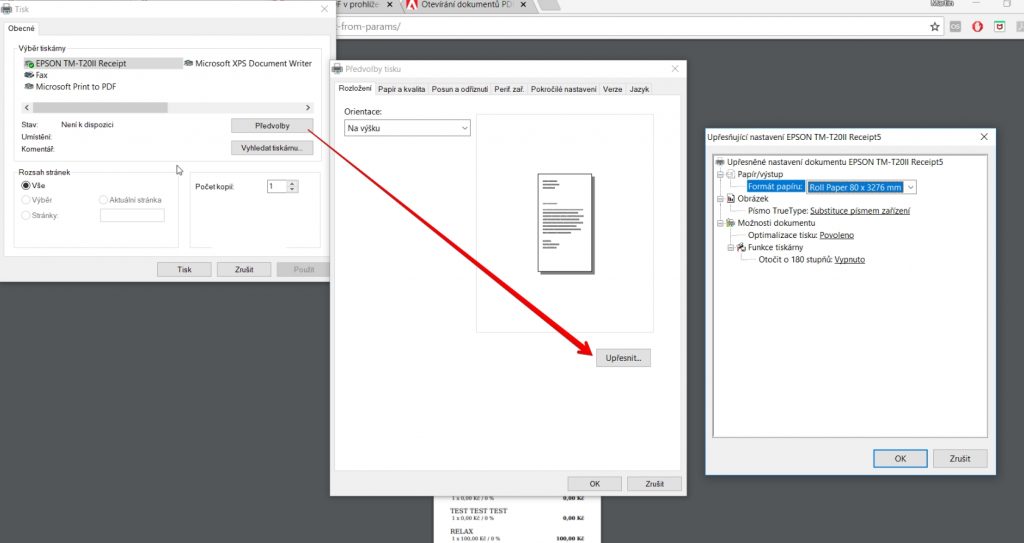Why is the printed document incomplete when printing an 80mm receipt?
When issuing a document in the 80mm receipt format, some of the last items as well as the total sum can be “cut off”. This situation arises when there are more than approx. 10 items on the document.
The solution is relatively simple. When printing from the preview window, you must select the “longer” version of the 80mm paper, that is, the second offered size – 80 x 3276mm. The document preview will be smaller; however, the receipt printer will print a standard receipt, which will contain all the parts of the document as shown in Previo.
You do not have to worry that your printer will print three meters of blank paper. The length of the receipt is determined by the number of items on the receipt.
If you usually print longer receipts, we recommend changing the print size default settings. This will save you time, which you would otherwise spend changing the size of each 80mm receipt.