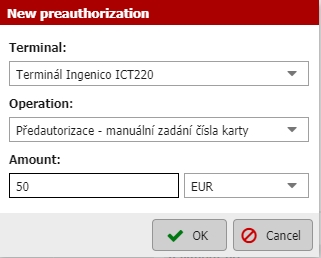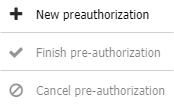How to use payment terminal
This section will show you how to use payment terminal which is connected with Previo. Not connected terminals use manual input of payments.
Connection test
At the very begginning we will test if the terminal is properly connected to Previo. In Settings/Hotel/Others Tuto věc provedete přes Nastavení/Hotel/Ostatní, kde je naleznete třetí záložku „Terminály“.
You can verify the connection from Settings/Hotel/Other where you have third tab called Terminals.
Payment
Open some reservation and its room account. Issue a new document with credit card payment method. Save the document including payment. Now you will be asked if you just want to save the document with its payment or you also want to send the payment request to the payment terminal. After confirmation payment will appear at the terminal. Guest can make his payment and the information about the payment will appear in room account in Previo.
You can also have second situation when you have only the document withtout payment. You can add payment to already issued document from room account. Select payment by card to certain issued document and you will be asked if you want to send the payment request to terminal.
Preauthorization
Preauthorization is the second main function of payment terminal. This operation will block selected amount in clients account. Preauthorization can be induced from room account in documents section using Preauthorization button.
First option will create a new preauthorization. Select which terminal you want to use (in case you have more than one). Then select total preauthorized ammount and manual input of CC details.
With created preauthorization you will be able to finish or cancel it. Finishing preauthorization will take the money from clients account. Second option will cancel the blocation of guests money.
Reference number
All transaction from payment terminal are being listed in web payment administration POS Merchant. Reference numbers (RN) of these payments are generated by bank in default settings and the numbers vary from the ones set in Previo.
This specific RN is also visible in our system. For example in XLS export file from Payments / Payments / Payment cards.
Payment can be also listed with your RN, but you need to adjust the numbering method first. RN must be set for max 10 characters with only numbers allowed.
If you would use longer RN / it would contain different letters than just numbers, RN will not be used for the payment in POS Merchant administration.