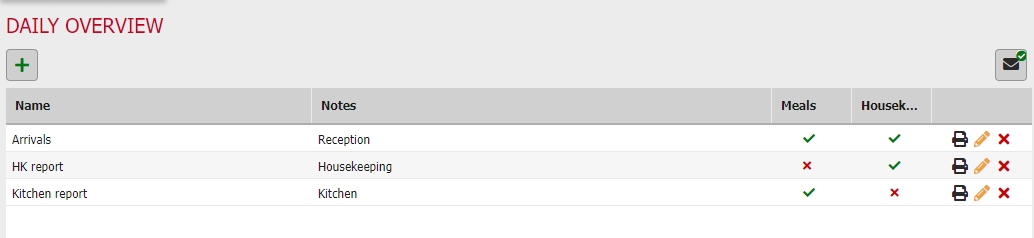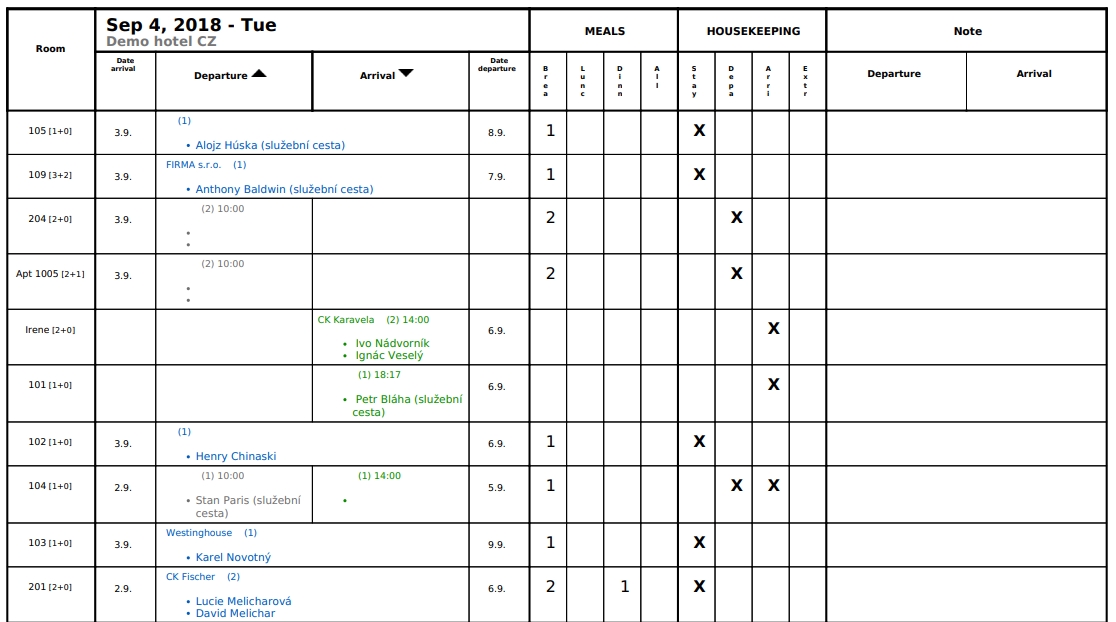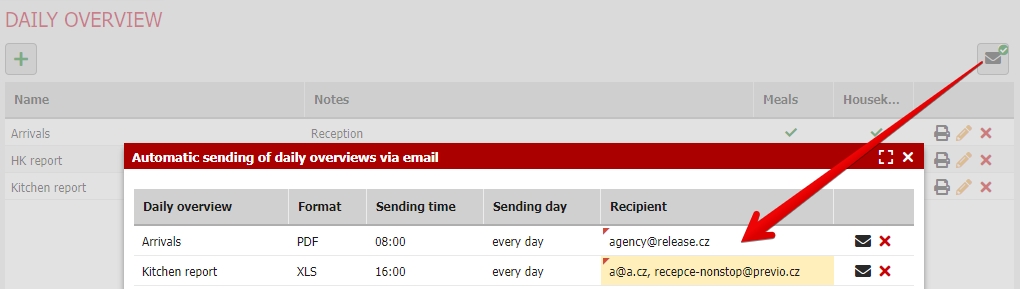Daily Overview
The Daily Overview is very helpful for your reception, kitchen or the maids, to have an overview of all check-ins and check-outs to take place on that day. It’s useful for the kitchen to see in sum how many breakfasts and lunches to prepare for that particular day. And maids will certainly appreciate a list of the rooms that will have to be cleaned.
New daily overview set
Click on the green plus icon button in the top left corner to create a new set of daily overview. Select its name and specify its content:
- Reservations (arrivals/departures/ongoing)
- Show meals
- Show meals summary chart (as a separate page)
- Only show rows of rooms with meals
- Show cleaning
- Show notes to bookings (selecting the particular note type and length of note)
- Show rows of empty rooms
- Door access codes
The list can be generated up to 14 days in advance, including any notes in bookings. But you can also print it every day. The list itself may look something like this:
You can create unlimited number of different daily overviews and presave it to your daily overview list. That means that you do not have to set them everyday over and over.
Printing and automatic sending to email
Daily overviw can be printed from the “edit” window (Print PDF and Print XLS buttons) or directly from the list of all daily overview by clicking on the printer button.
Anyway the most effective way of distributing daily overviews is setting automatic sending by email for particular user.
Does you chef need total numbers of meals for upcoming days at 4 PM of the previous day? Does your reception manager want to see the list of all todays arrivals and departures at 6 AM? All of this can be set using the button with envelope icon at the top right corner above the list of daily overviews.
Select particular daily overview and other parameters of automatic sending such as days of sending and particular time. Then select the recepients from your Previo users. After saving daily overviews will be distributed automatically to selected users.