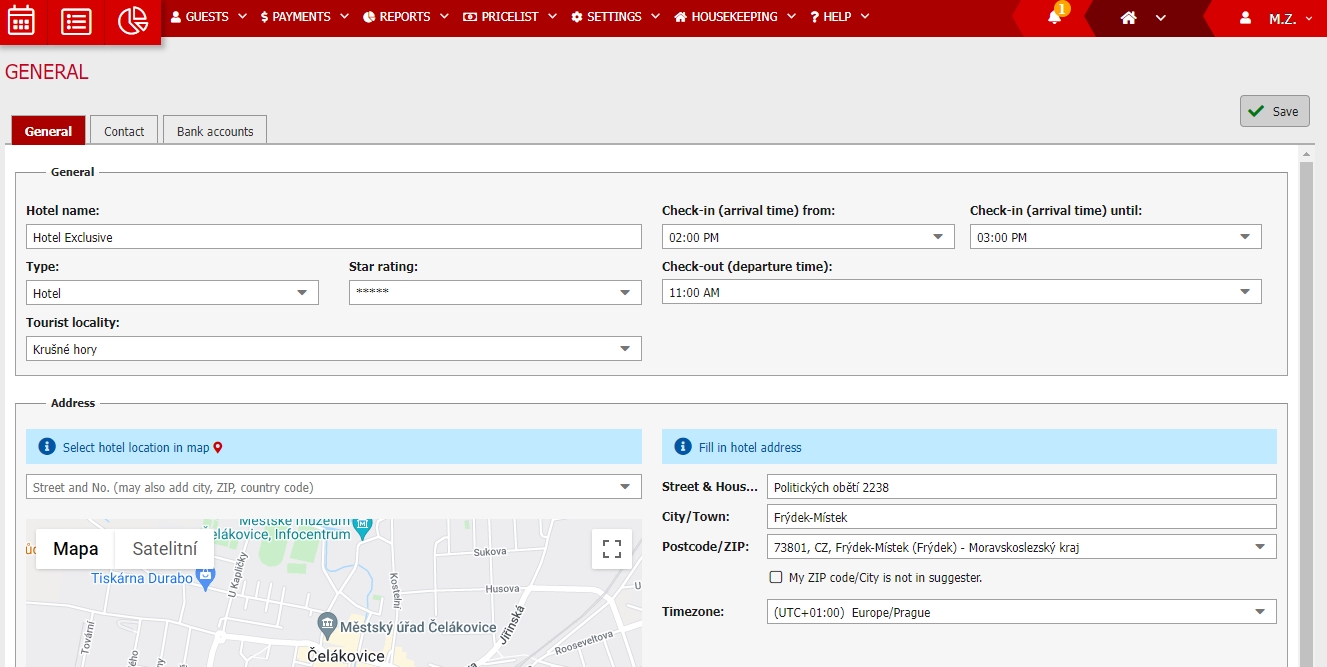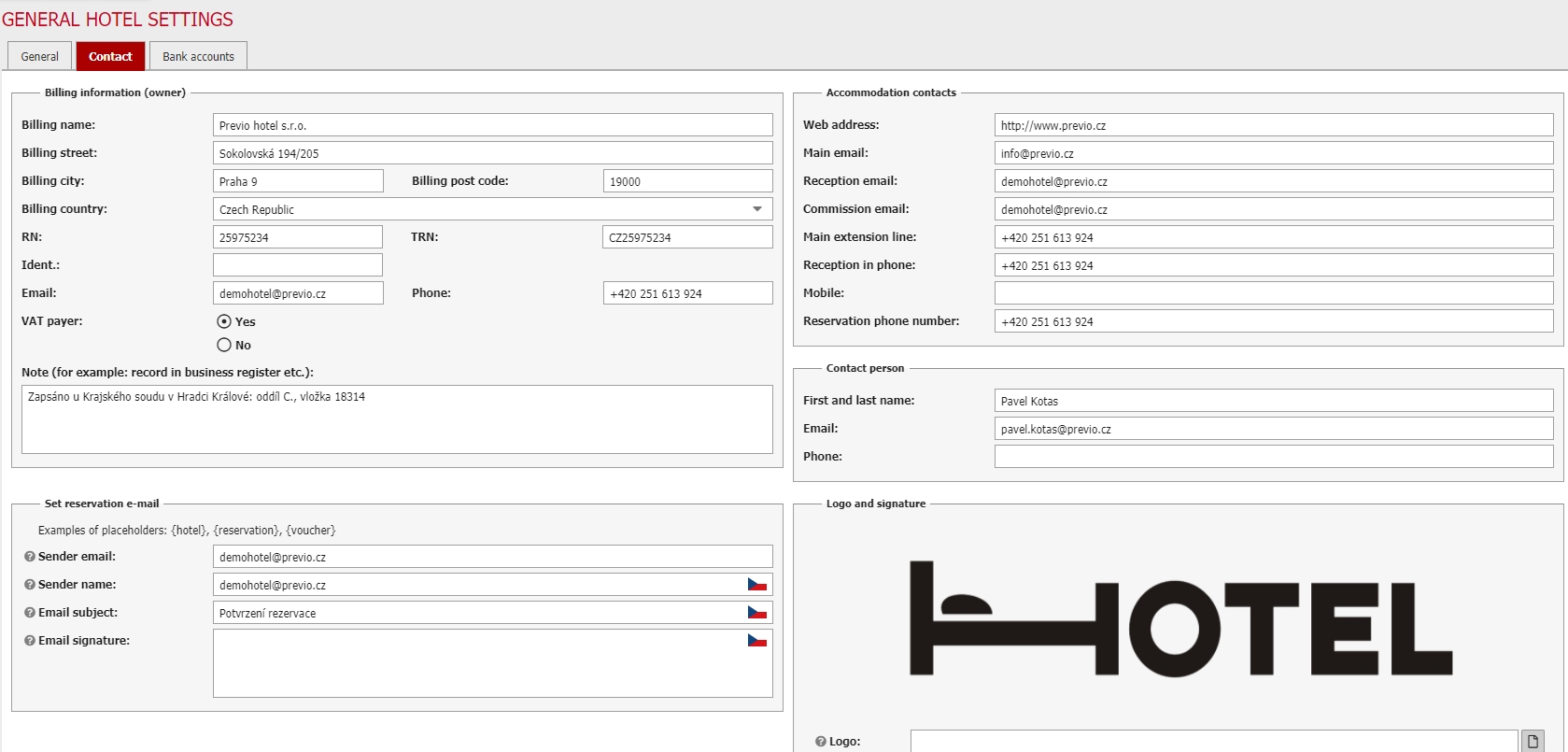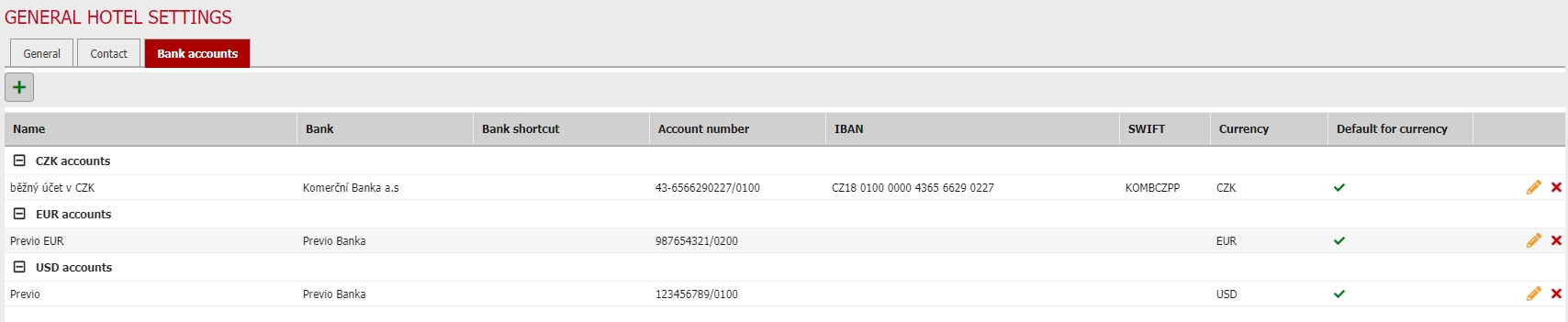General
Basic settings of your profile can be found in Settings/Hotel/General. Setting is divided into three tabs.
General
You can add information about address of your property and place it to certain tourist location. Also do not forget to set correct position of your accommodation in the maps (sometimes Google Maps can be quite tricky).GPS coordinates can be also useful for our guests.
Among other things you also define your check-in and check-out time. This information is also quite important for your guests and it will be displayed in their accommodation voucher.
Contacts
Contact section is very important because it contains all phone and email contacts of your accommodation. These informations are here for your guests and also for us from Previo.
It is also vital to fill in correct billing information. Do not forget to update them if there are any changes, such as change of the owner, becoming VAT payer etc. These information are taken to the documents you will issue for your guests and it is in your own interest to have the documents issued correctly.
This section also contains additional settings of hotel logo and signature.
These images will be automatically loaded to issued documents such as invoices etc. Logo will be displayed next to the supplier section and signature will be in lower part of the document bellow the total price.
Bank accounts
For the purpose of proforma invoices you also need to fill in your bank account details. You definitely want your guests to send their advance payments to correct bank account.
If you have second bank account for example for EUR transfers, you can add it in using the green plus button in upper left corner of this section. Documents in EUR currency will then automatically contain this bank account.
It is also great if you fill in your IBAN (International Bank Account Number), which is important for your foreign guests. Same things applies for SWIFT code of your bank.