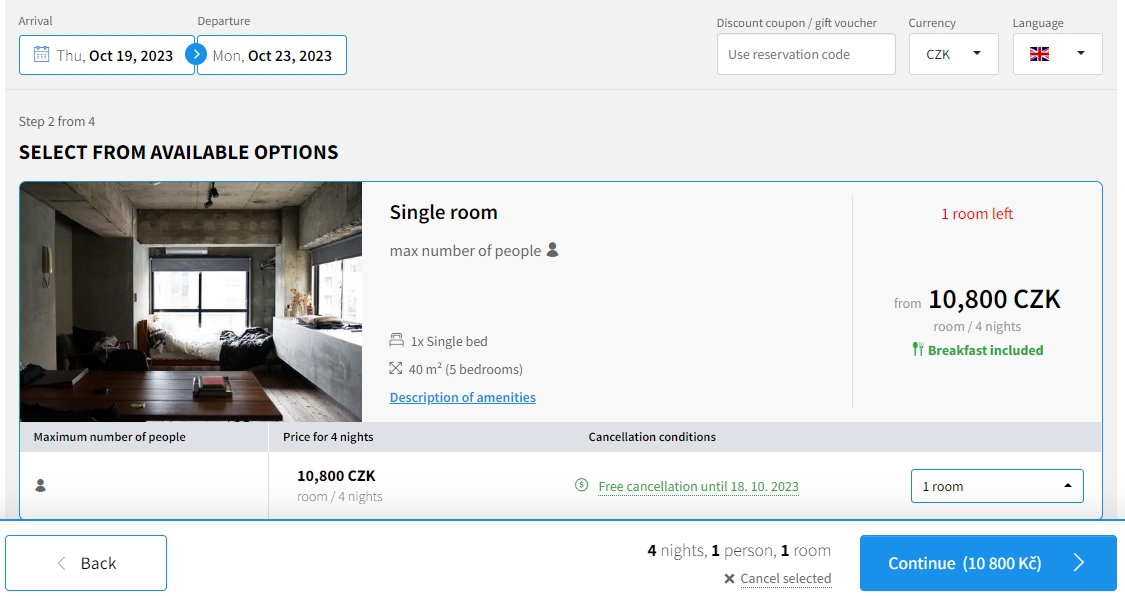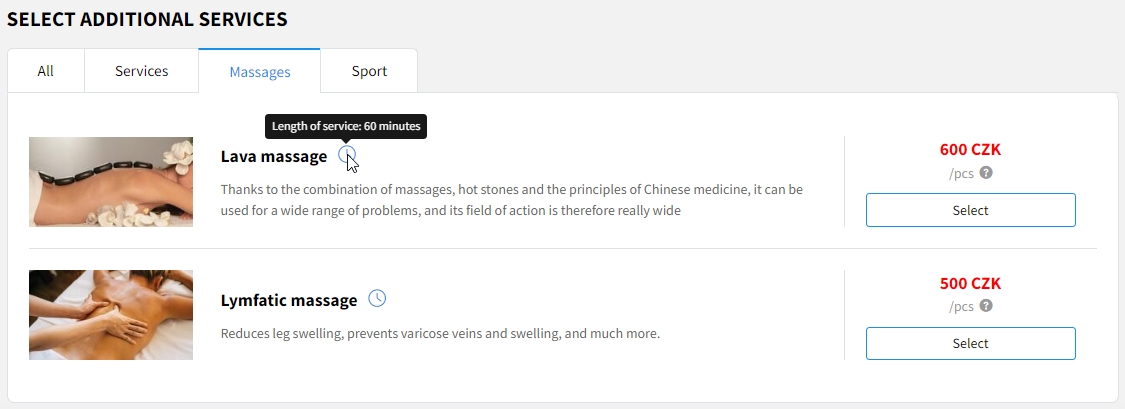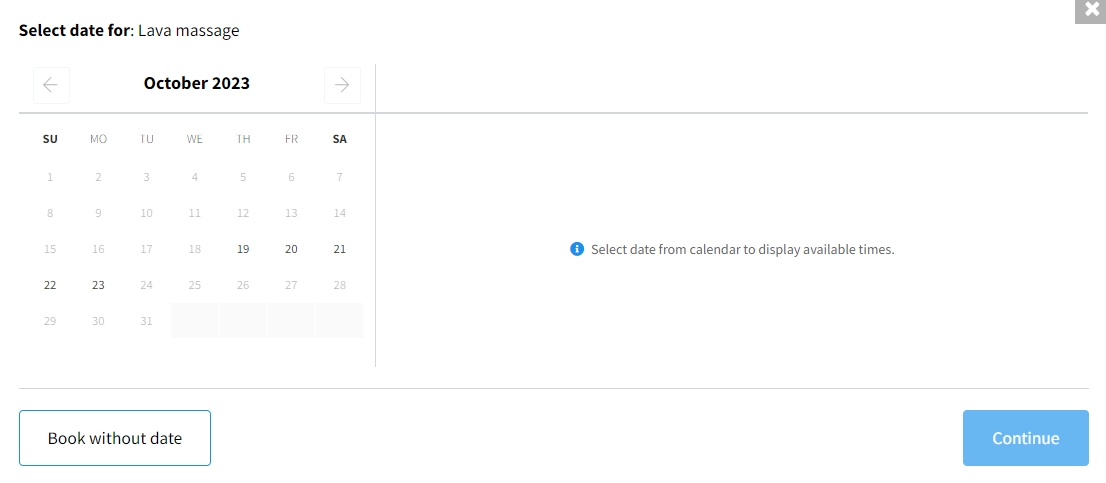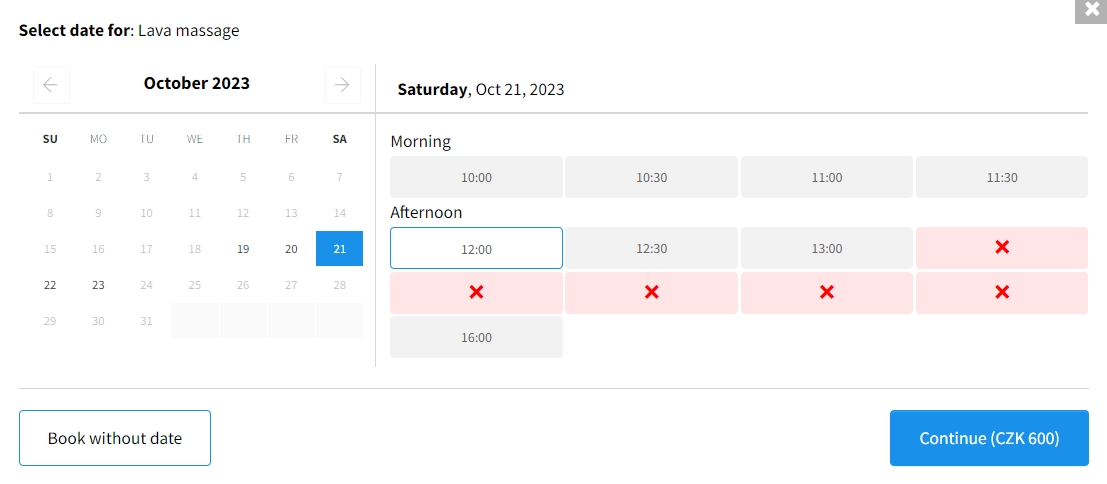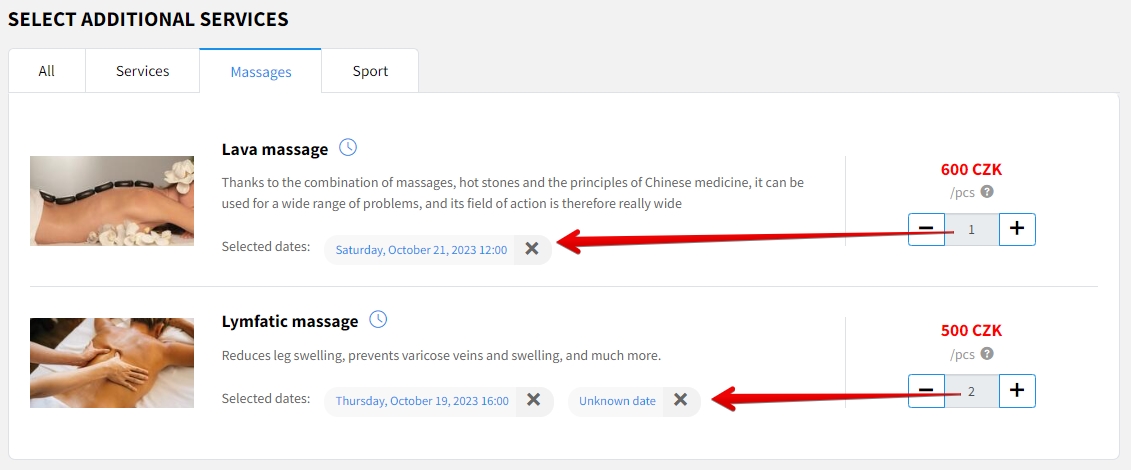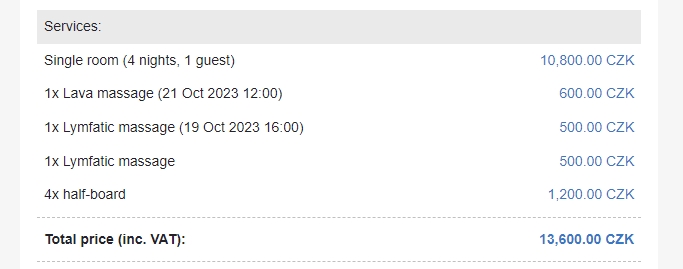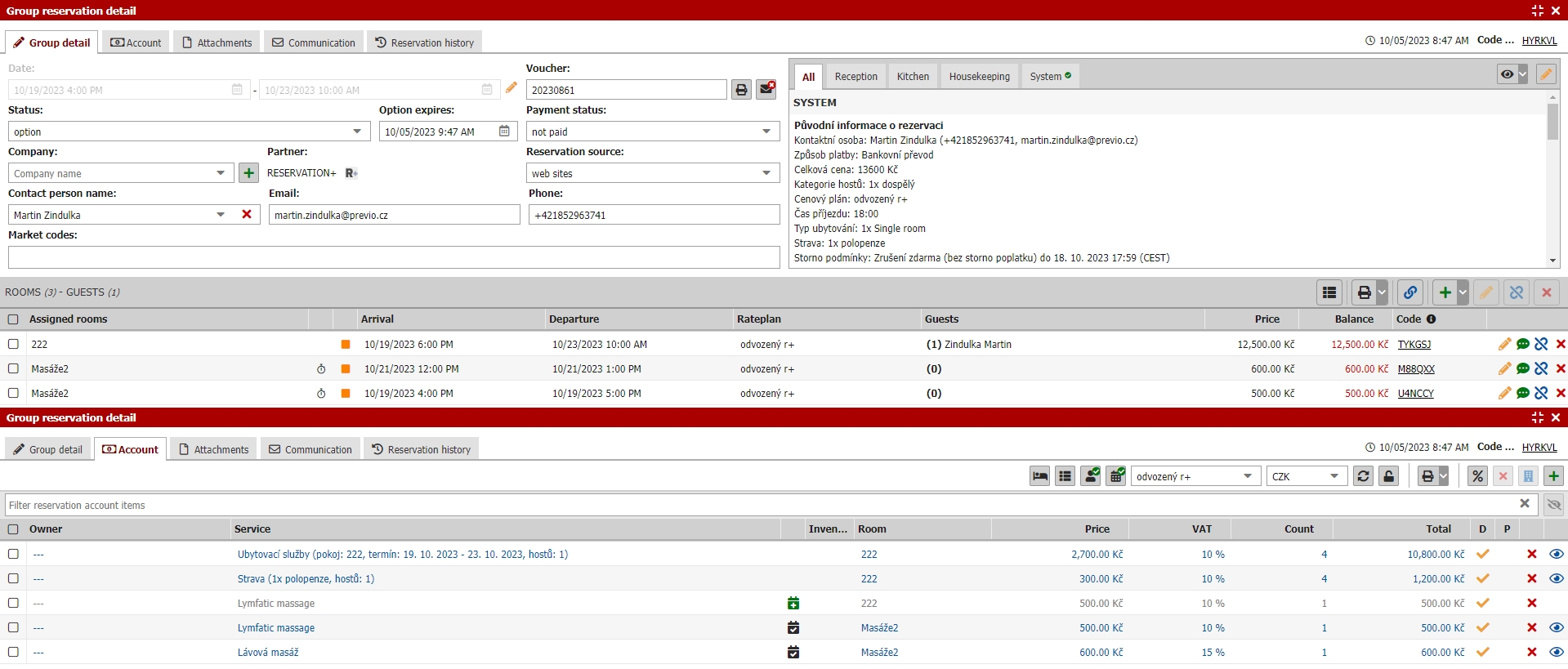Online booking of minute reservations
From 17th of October 2023 your guetss can also book minute / hourly reservations connected to services directly from the RESERVATION+ booking engine.
First of all you have to set the service parameters correctly. What needs to be set?
- Calculation of the service has to be “per entire service”.
- Service has to be connected to specific hourly facility.
- Length of service has to be set.
- Option “offer service online during booking” has to be checked.
- (+ one additional hint make sure you set the openning hours of the connected facility)
If everything is set and ready we can check the steps of the order process.
Online booking of accommodation + massage
First, guest has to select specific room and date and continue to next step. Selected date will be decisive for offered dates for which the extra services can be booked in next step of booking process.
Next part of the booking process is list of extra services. In our hotel we have a separate group of services with massages. Services which are connected to bookable facility have clock icon right next to the service name. When you hoover over it you will see the length of specific service.
In our example we will select lava massage and the pop-up window with date select will be displayed. Available days copy the days of original accommodation reservation including the arrival and departure day. Click on any of the offered days to see the tab with availability calendar for selected service and its connected bookable facility.
We will select for example saturday 21st of October 2023. Right part of the the window will display available time slots within selected date. Availability and time slots are displayed based on the opening hours of connected facility and also by already existing reservations for this facility. In the picture bellow you can see that time slots from 13:30 until 16:00 are already fully booked.
We will select the slot from 12:00. Choosing the slot will activate “continue” button and will display the price of service in it (which might vary based on the booked date and time slot).
After confirmation selected time slot and date will be displayed right next to the service and we can adjust it if neccessary by clicking on it or we can add some different service. Selected time slot can be of course cancelled and there is also the option (as you can see in the image above) to “book without date” when you do not know the specific date and time slot of the service yet. Choosing this option will not create any reservation for connected facility. It can be later easily created from the reservation account when the guest will decide the correct time.
Selected time slots can look like in the picture bellow. Our order is for two different massages for specific dates and time slots and one more lymfatic massage without specific date selected.
After you finish the entire booking process you will receive a reservation confirmation which will include information about selected time slots for ordered services.
Our example reservation will be saved in your calendar like this. In the reservation account you can see that the second lymfatic massage without selected time has a special green icon. By clicking on this icon you can easily schedule this service and create a reservation for it in your reservation calendar directly from the account.