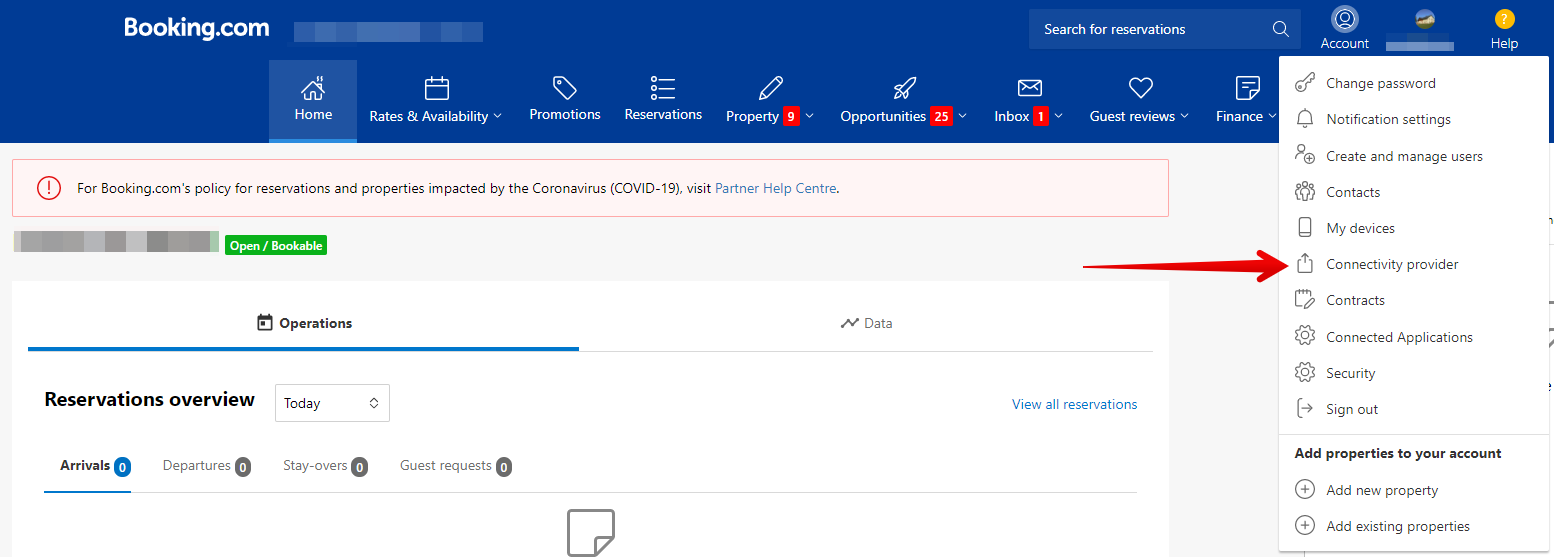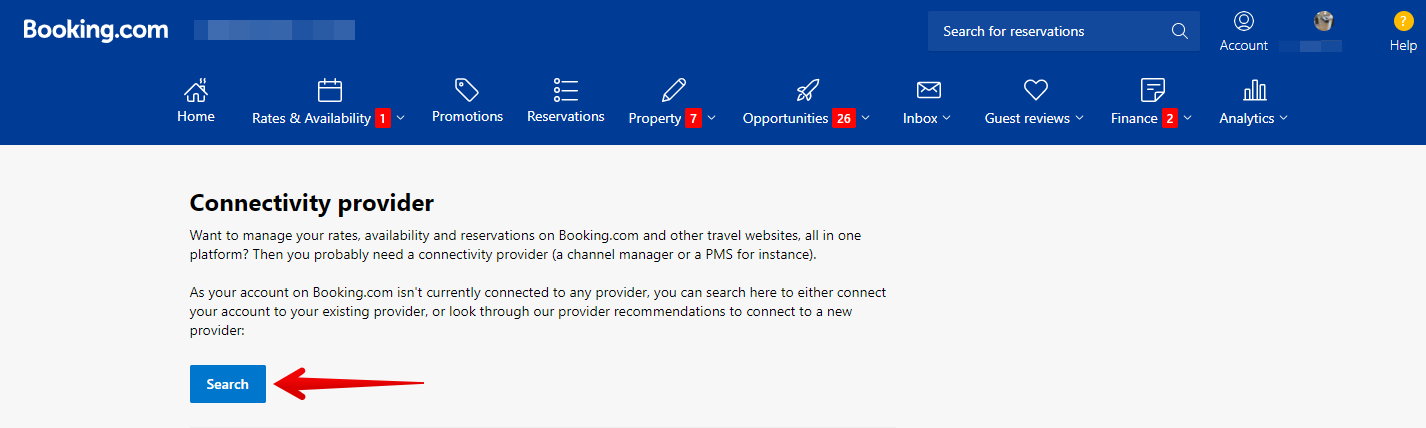Connection set-up
How to set up channel manager connection?
First sign in to Booking.com extranet, choose Account and select Connectivity providers settings.
Confirm search.
Select Channel manager Previo Hotelgram.
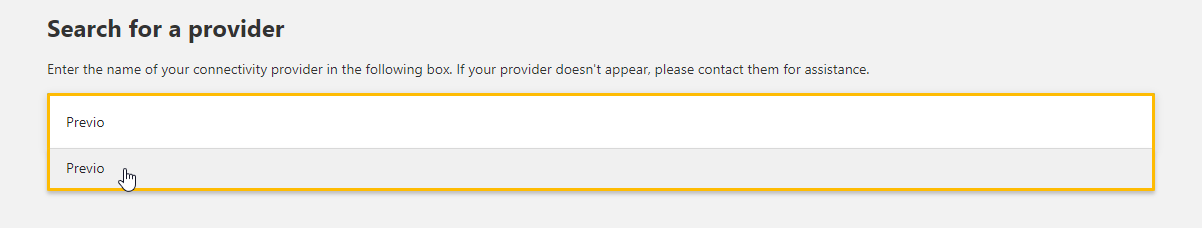
Click on button Connect.
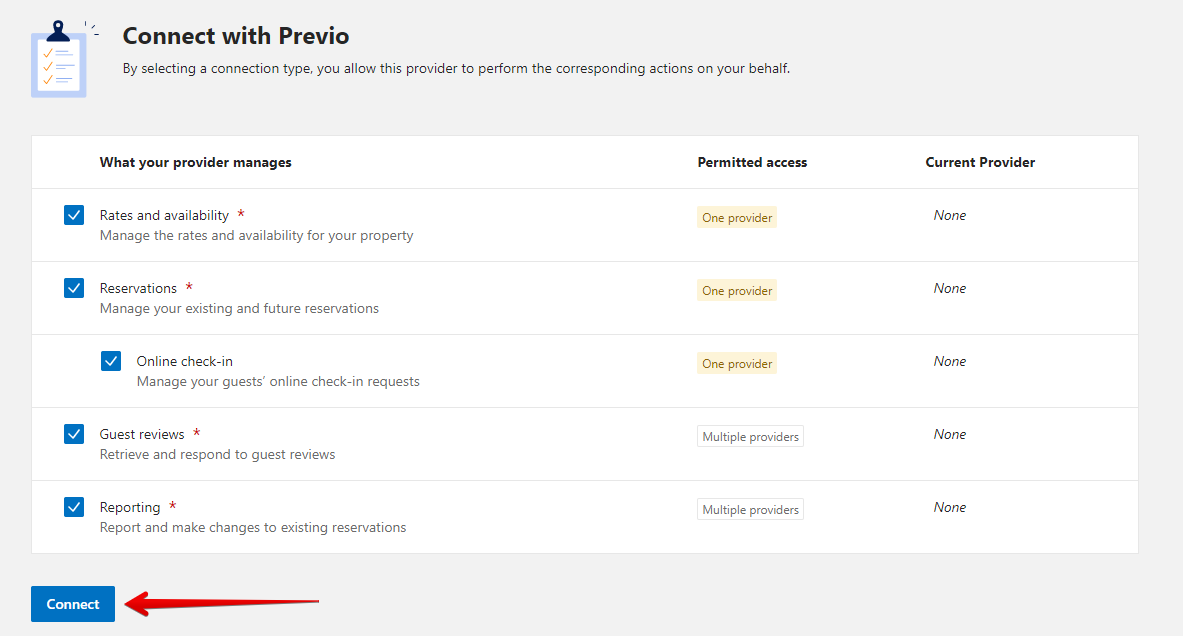
And finally the connection is prepared from your side. Now it is our turn.
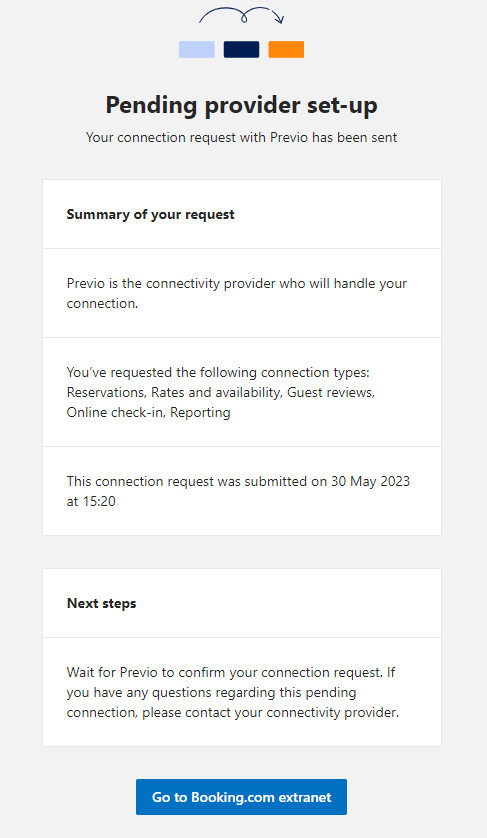
From this point on you will not receive any emails regarding reservations from Booking.com. After we will finalize and activate the connection with our system you will start receiving email about new reservations / changes / cancellations from us and not from B.com.
When the connection is ready we can download rooms and rates from Booking and start with mapping (connecting). After everything is done, we need to confirm XML once again and then you to confirm it again for the last time (we will call you when this will be required).
Finally the connection is set live and we will ask you to check if the prices and availability are being send correctly.
If you are having some issues with establishing XML connection contact us at support@previo.cz. We would gladly help you.