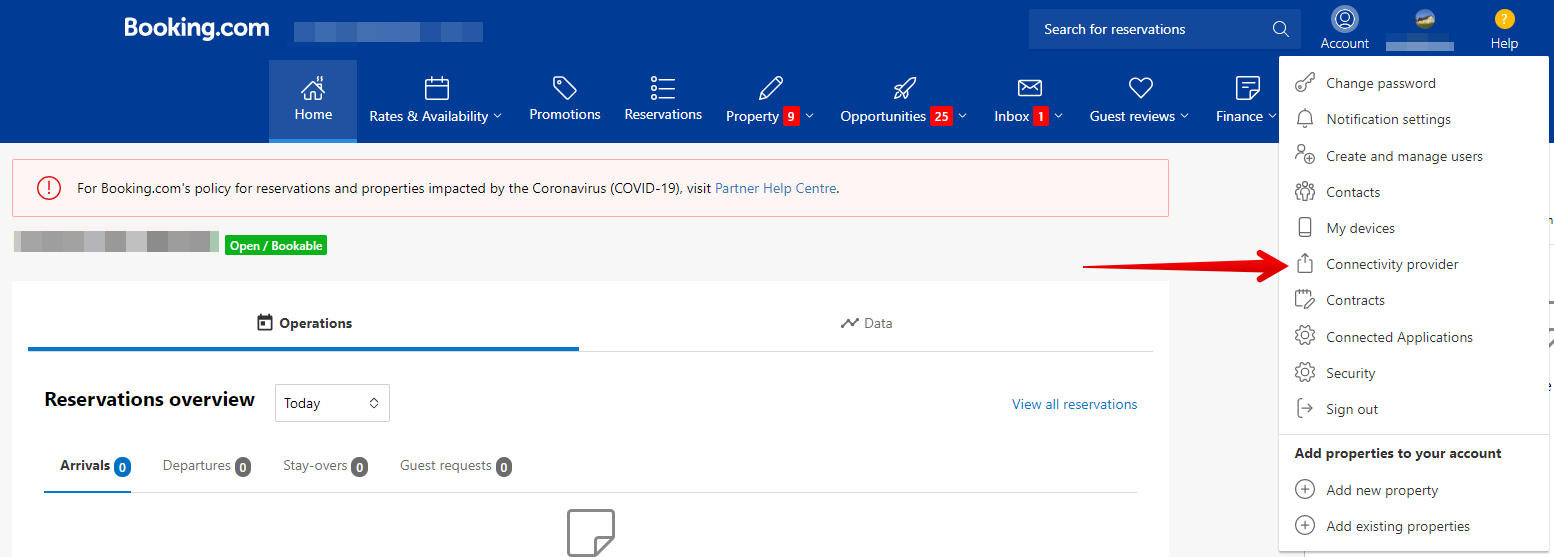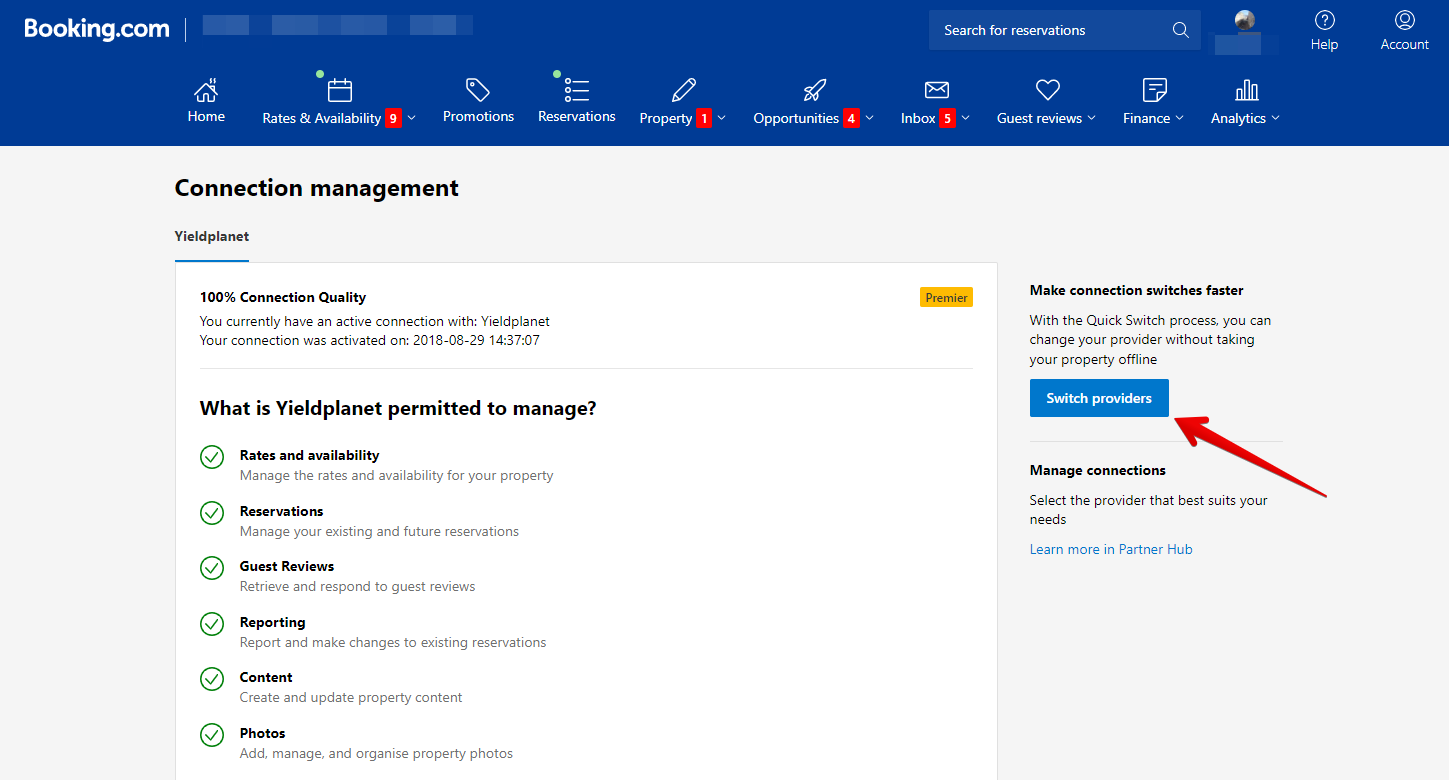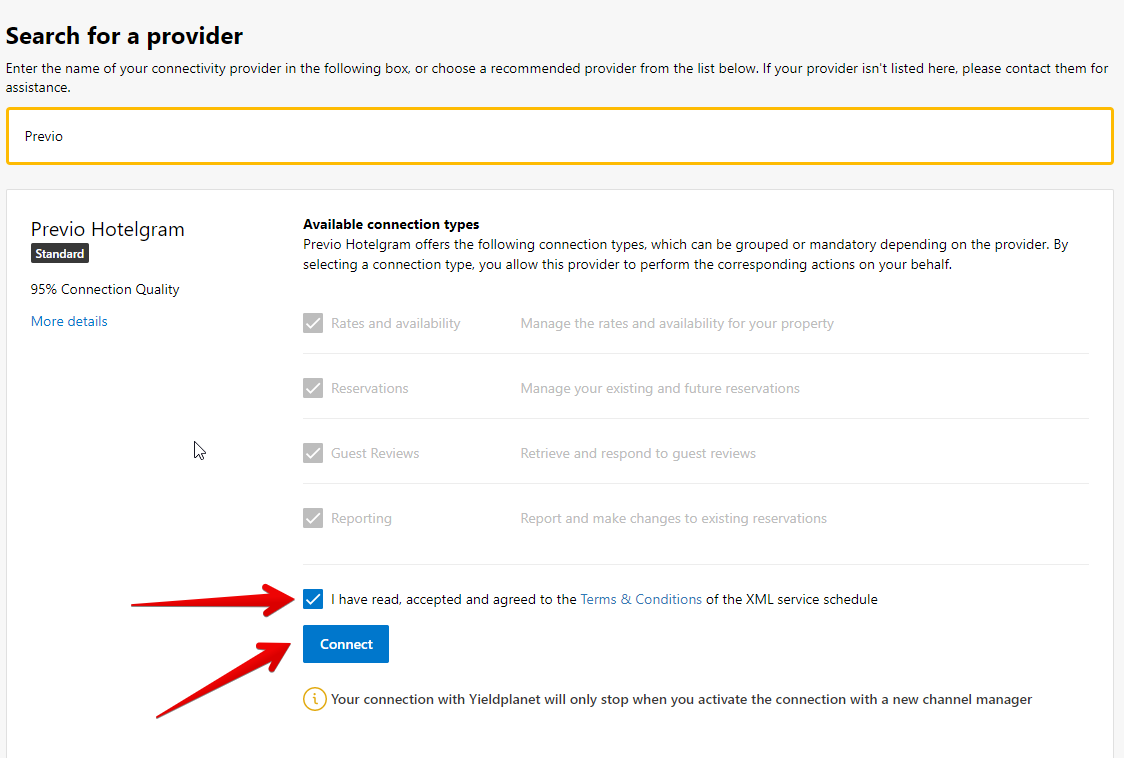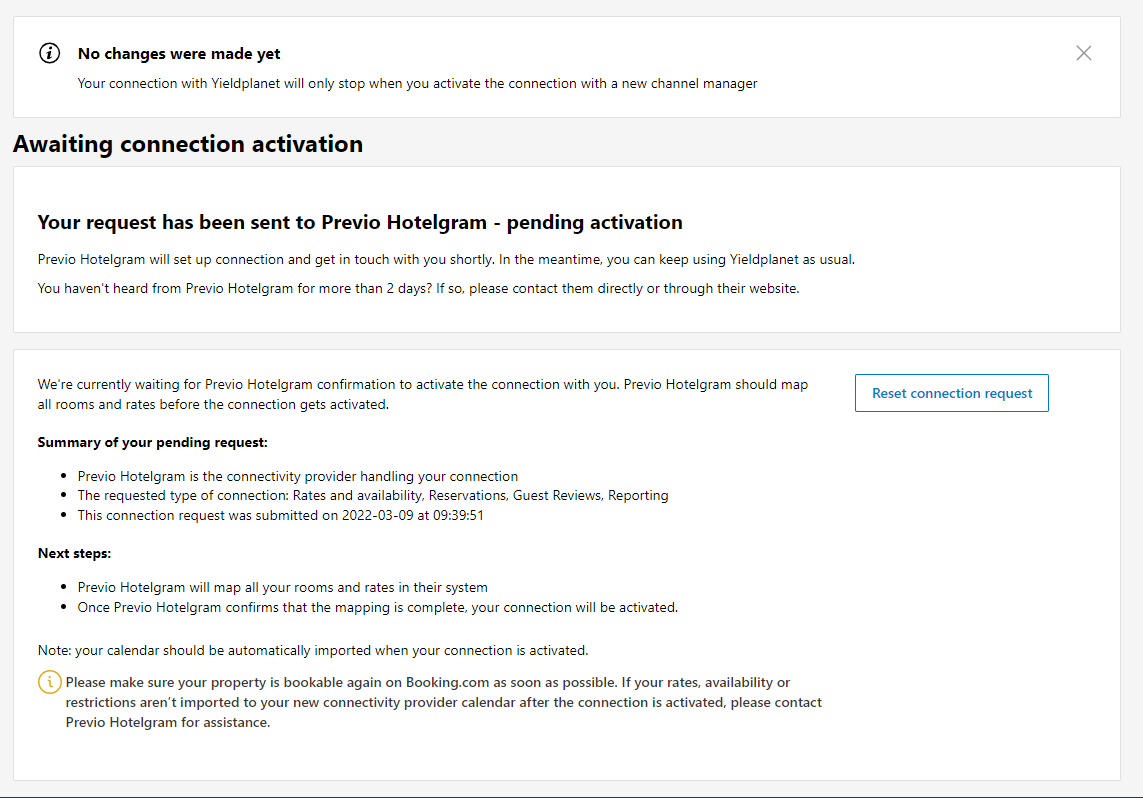Switch from YP to Previo channel manager
To switch from Yield Planet channel manager to Previo/Hotelgram channel manager. Follow the steps bellow.
First go to your Booking.com profile and choose account. Then select Connectivity provider option from the main menu.
Then click on “switch provider” button on the right side.
Search for Previo Hotelgram channel manager and confirm your selection. Accept the terms and conditions and finish your switch request.
And you are done! Next please let us know (via phone or email) that you have finished the switching process in Booking.com administration and we will let you know about further re-connection process.